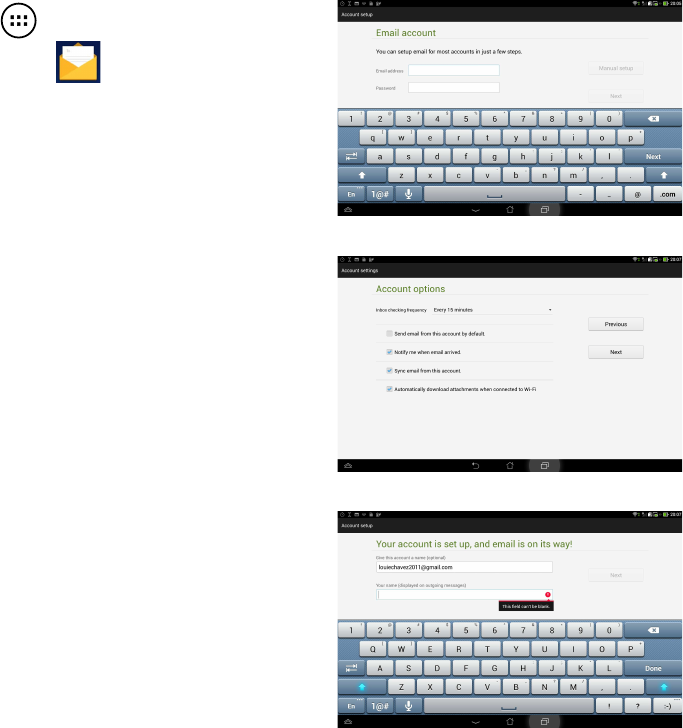
46
Email
Email allows you to add several e-mail accounts and conveniently browse and manage your e-mails.
To set up an email account:
4. Wait while your PadFone automatically checks
your incoming and outgoing mail server
settings.
5. Congure the Account options and touch
Next.
1. Touch to go to the All apps screen.
2. Touch Email to launch the email app.
3. From the email app screen,key in your Email
address and Password, then touch Next.
6. Provide a name for the account and key in
the name you want displayed on the outgoing
messages. Touch Next to log into your mail
inbox.


















