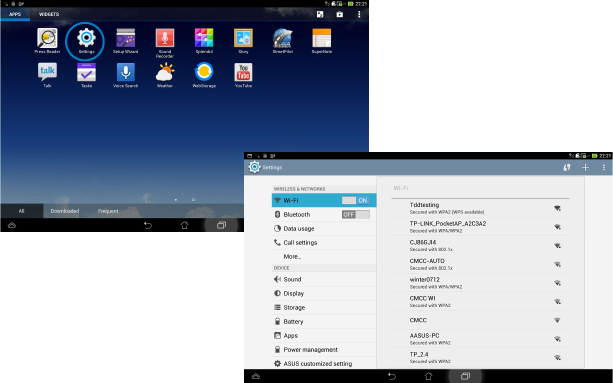
39
Settings
Settings screen allows you to congure the settings of your PadFone Station, including Wireless &
networks, Device, Personal, Accounts, and System settings. Touch the tabs on the left to switch
screens and do the congurations.
There are two ways to go to the Settings screen.
From the All apps screen:
Touch Settings to display the settings menu.


















