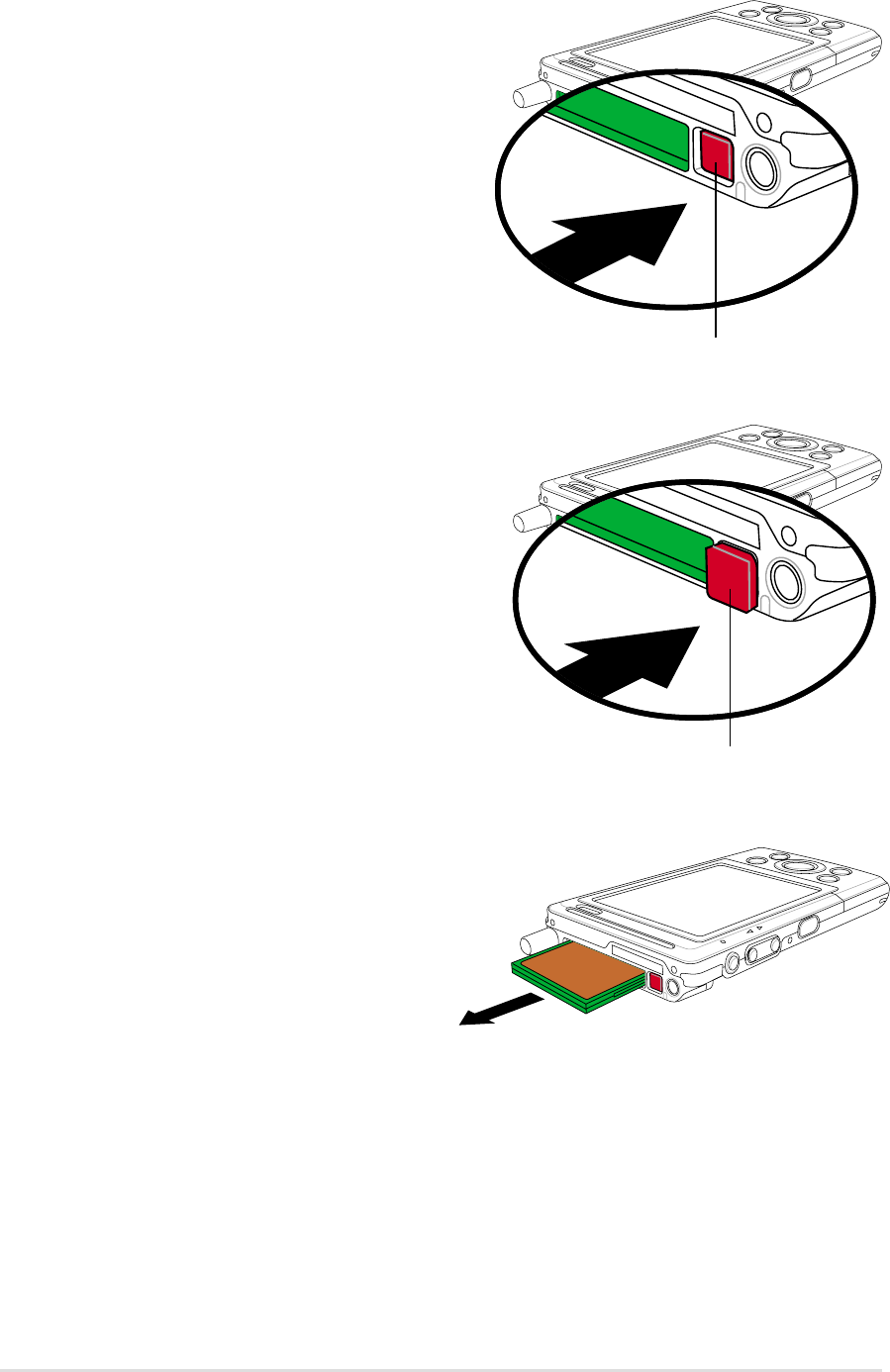
1-16
Chapter 1
To remove a CF card:
1. Press the CF card eject button
unti it pops out. (This button is
normally pressed in and aligns
with the top of the device.)
Button is pressed in
Button popped out
2. When the button has popped out,
press it in again to release the CF
card. (The button goes back to its
“pressed in” position.)
3. Slide out the CF card.


















