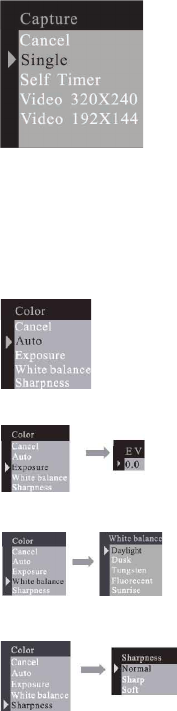
6
Color Options
From the Image Capture menu, press the RIGHT button
to enter the Color Options menu. Press the UP or
DOWN button to select the item that you wish to adjust
and the menu button to enter the selected item.
Adjusting Exposure Value:
Selecting the desired White Balance:
Adjusting the Sharpness:
Resolution
Press the UP or DOWN button to select the desired
resolution and press the menu button to confirm.


















