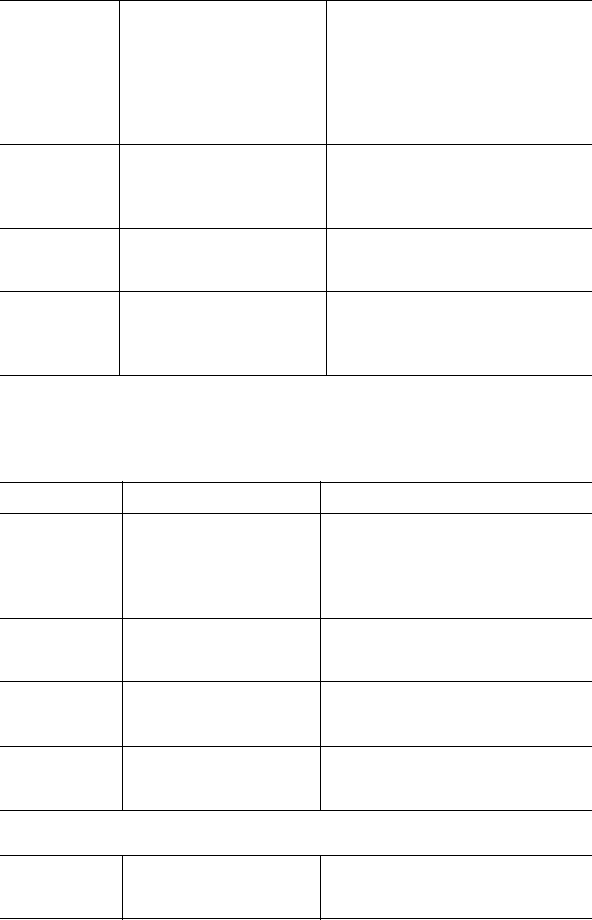
IP 710 Manual 21
Network Settings
Boot
Download
System >
Boot Download
After firmware image upgrade, this
setting changes to No. Used mainly
for upgrading or troubleshooting. On
the next boot, the IP phone will
download the new firmware from the
TFTP server, if set to Yes.
Emergency
Number
System >
Emergency Num
Sets the IP phone’s emergency
number. For the U.S., the emergency
number is 911.
Emergency
Gateway
System >
Emergency GW
Sets the IP phone’s emergency
gateway IP address
Version
Information
System >
Version Info
[Read only]
Displays the version number of the
IP phone.
Setting Menu Path Description
Enable DHCP Network >
Enable DHCP
Sets whether Dynamic Host
Configuration Protocol (DHCP) is
being used by the IP phone to retrieve
a new IP address upon boot up.
Local
Address
Network >
Local Address
Sets the IP phone’s local address;
shows only if DHCP is disabled.
Network
Mask
Network >
Network Mask
Sets the IP phone’s network mask;
shows only if DHCP is disabled.
Gateway Network >
Gateway
Sets the default Gateway IP address.
For H.323 version of phone firmware only:
Enable
GateKeeper
Network >
Enable GK
Sets whether GateKeeper is enabled
or disabled.


















