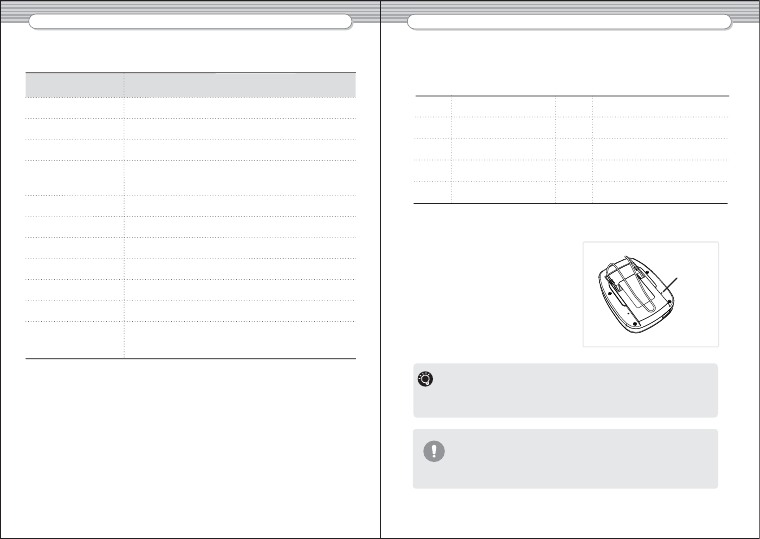
Summary of LED Indication
ALPINE DCS-BT1 USER GUIDE ALPINE DCS-BT1 USER GUIDE
Change language
The Alpine DCS-BT1 supports 9 languages.
NOTE
1. Push the language button for
1 seconds.
2. Current language is announced.
3. Push the language button briey,
you will hear the next language.
4. Select preferred language and push
the language button for 1 seconds.
5. You will hear the selected new
language.
12 13
Blue LED blinks 5 times
LED Indicator
DCS-BT1 status
Power on
Power o
Connected
(Stand-by)
Pairing mode
Active call
Incoming call
Play music
Charging
Blue LED blinks quickly
Blue LED is on for 2 seconds and then turns o
Blue LED blinks once every 5 seconds
Disconnected
Blue LED blinks every 5 seconds
Blue LED blinks twice every second
Blue LED is on
Blue LED pulses
Red LED is on
Charging complete
Red LED is o
Low battery
Red LED blinks once every 5 seconds. (Standby)
Red LED is on (Active call)
UK English
US English
French
Italian
German
Spanish
Mexican Spanish
Brazilian Portuguese
Mandarin Chinese
Voice prompt o (Beep tone)
Default language is US English.
1
2
3
4
5
6
7
8
9
10
Tip
It is possible to change language, in ‘Pairing mode’ state.
Push the language button briey, when beep tone is heard
push the language button for 1 seconds.
Voice prompt will be o.
Language
Button












