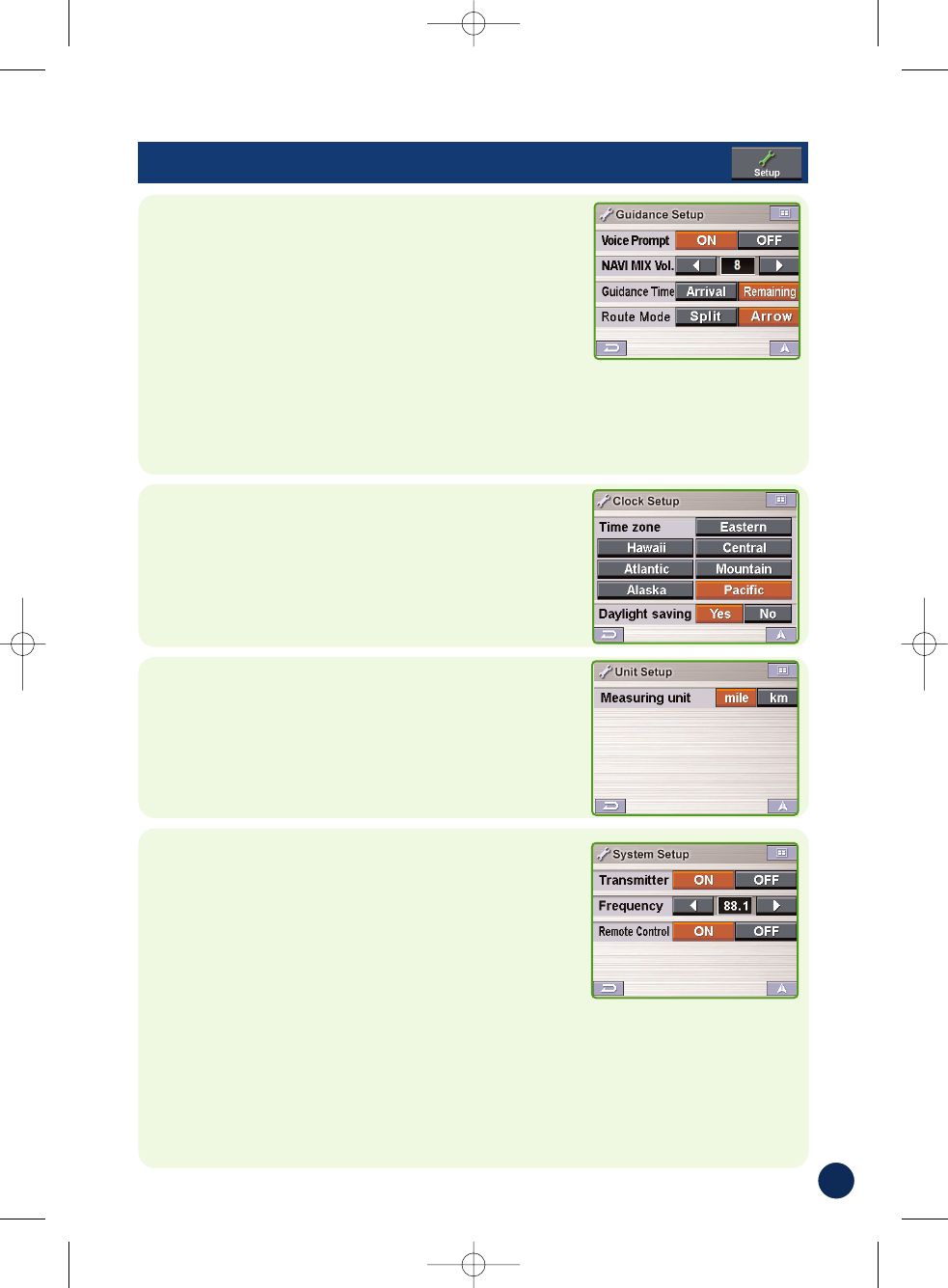
29
■ Customizing Guidance
Turning Voice On and Off
This allows you to turn ON or OFF guidance voice
prompts.
Changing Navi Mix Volume
This allows you to vary the volume of the voice
prompts with respect to the music.
Setting Estimate Time Display
Estimated Time of Arrival (ETA) or Estimated Time Remaining (ETR) can be set here.
You can also change between ETA and ETR directly in the map screen. See page 12.
■ Setting up the Clock
You can set the Time Zone and Daylight saving
setting to fit your region.
■ Switching the Measuring Unit
You can choose the unit of measure between Miles
and Kilometers.
■ Configuring System Settings
FM Transmitter Setup
When set to ON, the FM Transmitter broadcasts music
and voice prompts (if set to ON) to an available fre-
quency on your FM car radio. See page 35.
Frequency
Allows you to change the frequency to find the best available station for broad-
casting audio to your FM radio. See page 35.
Remote Control
This feature allows you to turn ON the ability for the system to receive remote control
signals (optional RUE-4140 remote control available separately). Turning OFF the
remote control extends battery life while the system is in handheld mode and
detached from the cradle or AC adapter.
261985 PMD-B100_r15.qxd 9/13/06 3:16 PM Page 29


















