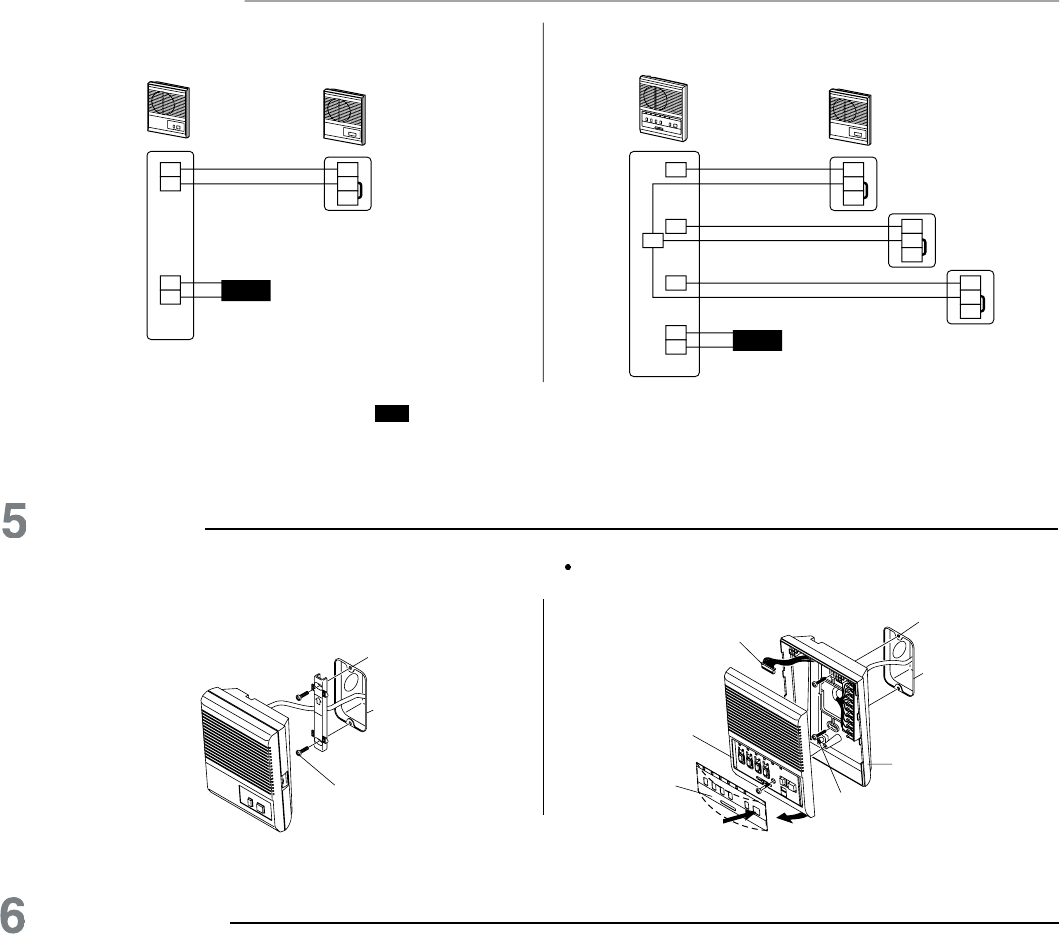
★ Do not remove the shorting link on LE sub.
PS6
:
SKK-620
(
+
)
Red,
(
–
)
Blac
k
P
S-6D
(
+
)
Red,
(
–
)
Whit
e
PS
-
6M
Install a power suppl
y
within 20m, 66” of LEM master
.
N
P: Non-
p
olarize
d
–
3–
1
LEM-1
NP
PS6
1
E
–
E
LE sub(any)
+
–
Ⅵ
A
djustin
g
voice volum
e
Voice communication volume is adjustable with the switch which is located on right side on LEM-1, and on bottom o
f
f
ront pane
l
o
f
LEM-3
.
Ⅵ
LE
sub
s
t
a
t
io
n
s
Do not connect more than one LE station on a numbered terminal, as it causes in
f
erior call tone and voice. Do not parallel tw
o
LEM
masters connecte
d
to t
h
e same su
b
stat
i
on
.
Ⅵ
W
irin
g
dia
g
ram
s
•
LEM-1 s
y
ste
m
1
E
+
–
LEM-3
1
E
–
1
E
–
1
E
–
2
3
NP
LE sub(any)
PS6
•
LEM-3 s
y
ste
m
5
5
5
5
MOU
NTIN
G
UP
Single-gang
box
Screw(2)
Wall
Mounting
bracket
83.5mm,
3-5/16"
•
LEM
-
1
Connector
Wall
Front Case
Push either side
Single-gang box
Screw (2)
Chassis
Lift and pull off
Cover
83.5mm,
3-5/16"
LEM
-
3
૽
F
or surface wall cable run, pass through opening on top or bottom of back case
.
6
6
O
PERATION
S
Ⅵ
Callin
g
su
b
O
n LEM-1, depress both
O
FF and TALK buttons to ring
.
O
n LEM-3, depress a sub selector button and press
C
ALL button to ring
.
De
p
ress TALK button to s
p
eak, and release to listen
.
Depress OFF switch at conclusion for standb
y
. If not, LEM is not called audibl
y.
Ⅵ
Rece
i
v
i
n
g
Sub call-in rin
g
s with oscillatin
g
tone, plus an LED lit 20 sec. on LEM-3
.
Momentarily press TALK button to pop up OFF. On LEM-3, first depress a lit selector button. Reply holdin
g
down TAL
K
b
utton.
Li
sten to t
h
e su
b
, re
l
eas
i
ng
.






