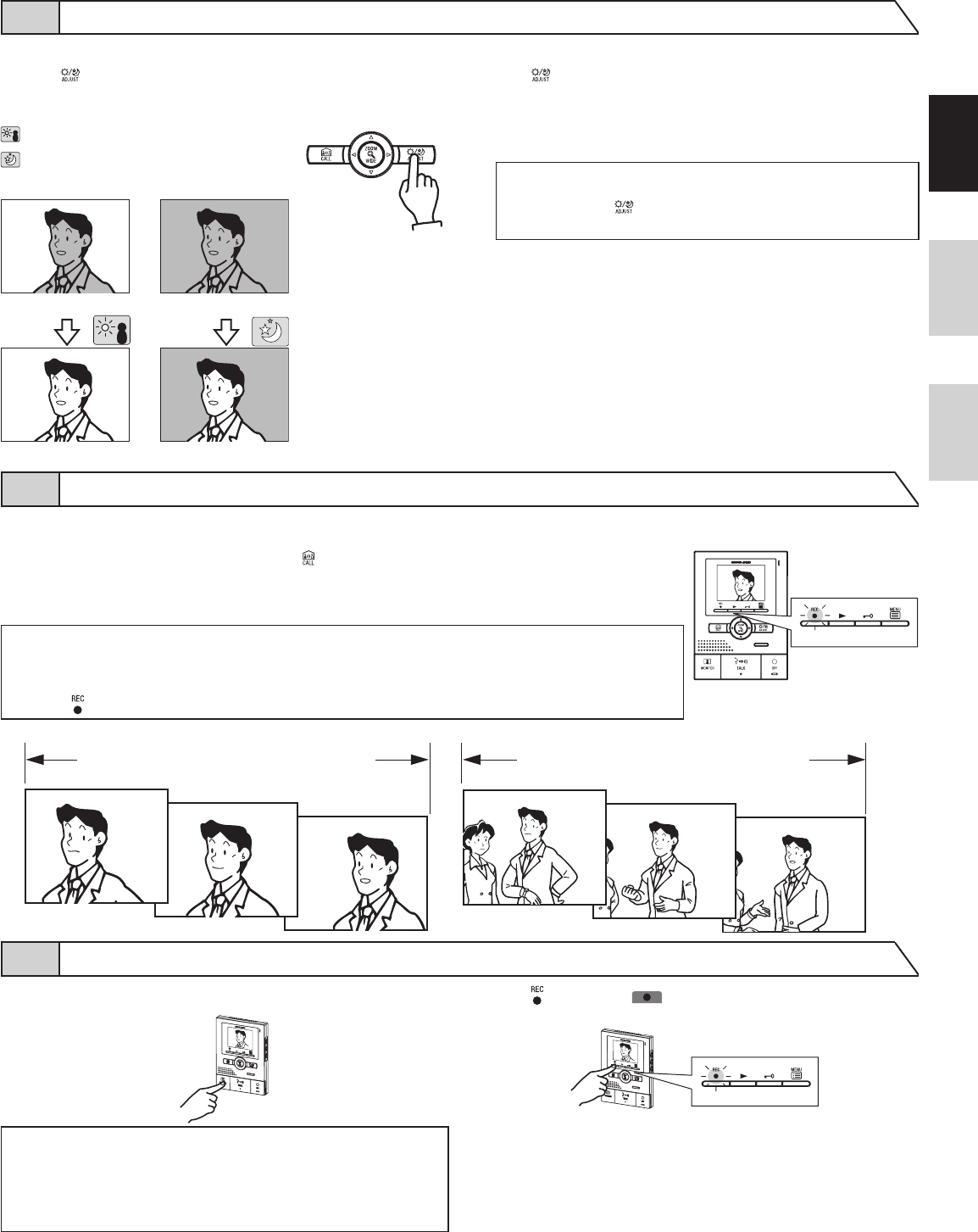
- 15 -
English Français Nederlands
8-9 Backlight adjustment, Night sensitivity adjustment
To perform adjustment
1
Press ADJUST button when the image is difficult to see.
Automatic adjustment to a more visible screen is performed. The
adjust icon displays at this time.
Adjust icon (day)
Adjust icon (night)
To cancel adjustment
1
Press ADJUST button during adjustment.
The adjust icon will disappear and the screen returns to the pre-
adjustment screen
NOTES: 1. Distinguishing between day and night is automatically done by
the door station.
2. Pressing ADJUST button at night makes the caller's face
easier to see, but moving subjects may be more difficult to see.
<Day> <Night>
[Before adjustment] [Before adjustment]
[After adjustment] [After adjustment]
Adjust icon
display
Adjust icon
display
8-10 Automatic recording
If a call is received from a video door station, the unit starts recording automatically. The record LED (red)
flashes during recording.
Recording starts approximately 2 seconds after CALL button of video door station is pressed. A maximum
length of approximately 6 seconds (6 shots) can be recorded, with 1 picture and 1 shot for each second.
A maximum of 40 images can be recorded (combined total of automatic recording and manual recording images).
If 40 images are exceeded, images are overwritten starting from the image with the oldest recording date.
NOTES: 1. The automatic recording function cannot be cancelled.
2. The recorded pictures are recorded using the method (section 7-10) that has been set. However, if switching
between zoom and wide is performed during automatic recording, the displayed image will be recorded.
3. The picture during entrance monitoring is not automatically recorded. If you wish to record this screen, press
REC button.
The initial setting is for recording to be done with the first three pictures as zoom pictures at a pre-set position, and the next three pictures as wide pictures.
8-11 Manual recording
1
Display a video image with an operation such as entrance
monitoring.
NOTES: 1. Manual recording is not possible during automatic recording (for
approximately 7 seconds after receiving a call from the door station).
2. After the end of automatic recording (approx. 7 seconds after
receiving a call from the door station), recording of another image in
addition to the automatically recorded image can be performed.
3. When manual recording, the displayed image is recorded.
2
Press REC button ( ). The record LED (red) flashes (6 times)
and recording starts.
A maximum length of approximately 6 seconds (6 shots) can be
recorded, with 1 image and 1 shot for each second.
A maximum of 40 images can be recorded (combined total of
automatic recording and manual recording images). When 40
images are exceeded, new images overwrite old images starting
from the oldest recorded date.
Zoom pictures (from 1st shot to 3rd shot) Wide pictures (from 4th shot to 6t
h shot)
1st shot
2nd shot
4th picture
5th picture
6th picture
3rd shot


















