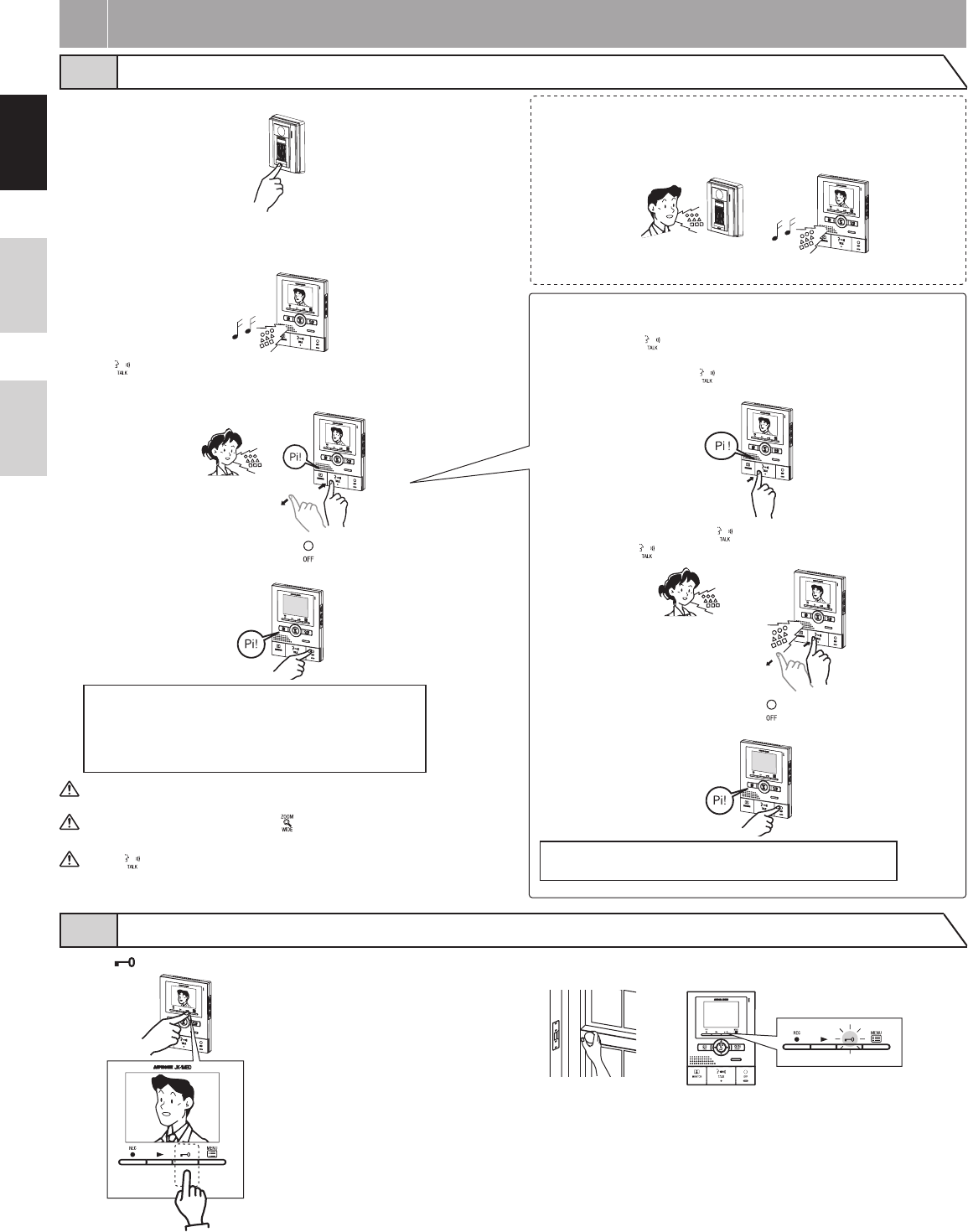
- 12 -
EnglishFrançais
Nederlands
8
OPERATIONS
8-1 Answering a door call (HANDS-FREE mode, PTT mode)
1
Press CALL button.
2
Chime tone sounds, caller is seen on video monitor, and outside sound is
heard.
Audio and video turns off after approximately 45 seconds if not answered.
3
Press TALK button momentarily, and after the beep, communicate hands
free. Transmit LED (red) lights when you talk, and goes off as you listen to
caller (or hear outside sounds).
4
After finishing communication, pressing OFF button and communication
will end after the beep.
NOTES: 1. Communication (video) ends automatically
according to the set communication time. (Refer
to section 7-6)
2. The Transmit LED will light up and go out, but
this is not a malfunction.
1. The screen display will switch automatically according to the picture
recording settings (section 7-10).
2. Even if the screen display changes, ZOOM/WIDE button (section 8-5)
can be used to change the display.
3. When TALK button is pressed momentarily and communication starts,
the screen display will be held as is regardless of the picture recording
settings.
Instant voice call function
2
Even without answering, door area can be seen and heard with video and
audio (for approximately 45 seconds). Inside sound is not heard outside.
PTT mode
3
Press and hold TALK button for at least 1 second. A beep sounds,
and after approximately 1 second another beep sounds, which indicates
PTT mode is engaged. If
TALK button is pressed briefly (less than 0.5
seconds), PTT mode will not be engaged.
4
When communicating, keep TALK button pressed. To hear the caller's
voice, release
TALK button.
5
After finishing communication, press OFF button and communication
will end after the beep.
NOTES: When press-to-talk is disabled, PTT mode cannot be
used.
8-2 Activating door release
1
Press DOOR RELEASE button.
2
Open door while the release mechanism is activated.
During release: The door release LED (red) lights.


















