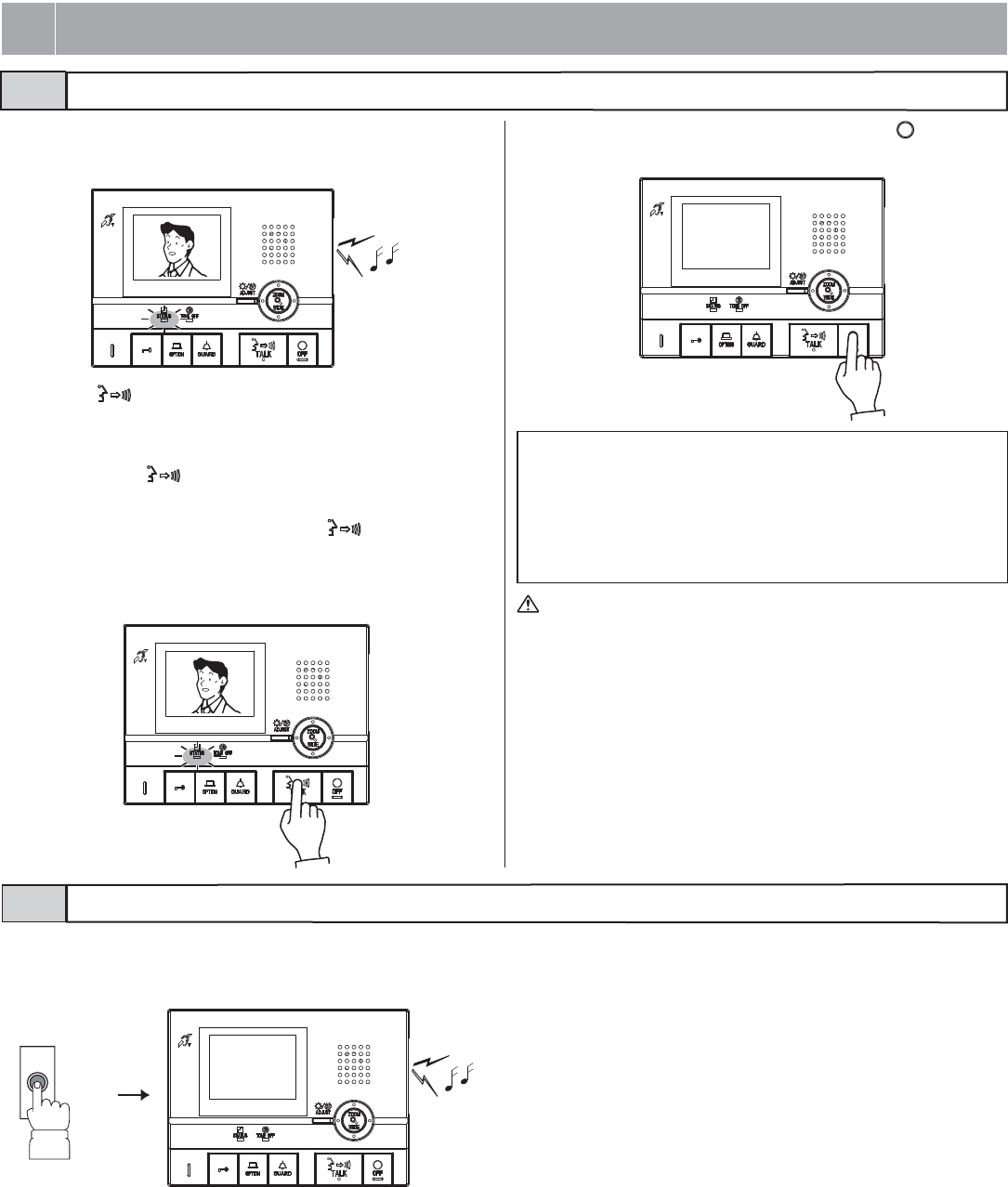
- 5 -
1 When a call is received from an entrance station or security guard sta-
tion, a call tone will sound and the STATUS LED flashes. If the station
has a camera, a picture will be displayed on the monitor.
1 When the doorbell button is pressed, a call tone will sound while the
button is being pressed.
• A different call tone sounds. (Communication is not possible.)
2 Press the [ TALK] button once, and after the beep, communicate
hands-free. Hands-free communication starts when the STATUS LED
switches from blinking to steadily lit. Transmit LED lights when you
talk, and goes off as you listen to the caller (or hear outside sounds).
• If you press the [ TALK] button for at least one second while talking
hands-free, a beep will be emitted and you can communicate by press-to-
talk communication.
• In press-to-talk communication, you press the [ TALK] button to talk
and release it to listen.
• Calling turns off after a set amount of time if there is no answer. (Turning off
occurs after 45 seconds for the direct select entrance station.)
• Listening is possible with hearing aids with T-mode. (GT-1C-L only)
3 When you are done talking, press and hold down the [ OFF] button.
The STATUS LED will go off.
The unit emits an electromagnetic field. If a hearing aid with T-mode
is brought too close to the unit, this may cause ear pain. (GT-1C-L
only)
Answering a call
Calling from the Doorbell Button
2-1
2-2
2
RECEIVING CALLS
NOTES: 1. If the call tone volume is turned off, the TONE OFF LED will blink
with a long interval.
2. During communication, it is not possible to switch back to hands-
free communication from press-to-talk communication.
3. The communication will be ended automatically after approxi-
mately 1 minute when hands-free communication is made at the
residential station or after approximately 3 minutes when the hand-
set is used.














