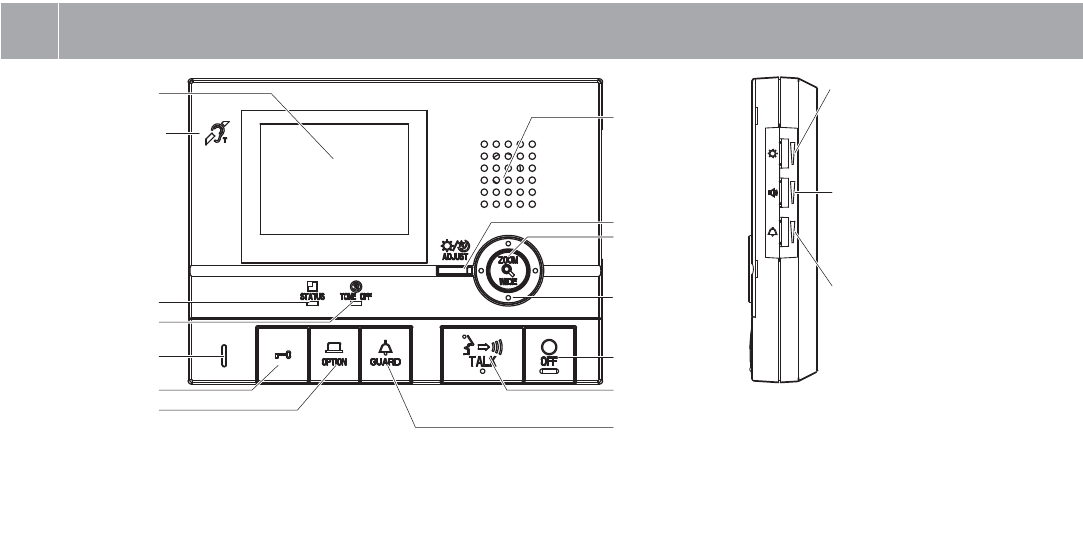
- 4 -
Color LCD video monitor
*1: This unit emits an electromagnetic field for hearing aids equipped with
T-mode to produce clear audio.
*2: The status is indicated by the LED lighting and blinking.
Long-interval blinking: Blinks every 5.5 seconds
Medium-interval blinking: Blinks every 2.5 seconds
Blinking: Blinks every 0.5 seconds
*3: When the call tone is set to OFF, this LED will blink with a long inte
rval.
*4: The LED lights up while communicating.
*5: When the handset is connected, the receive volume control cannot be adjusted.
Speaker
ADJUST button
ZOOM/WIDE button
Pan/tilt button
Indicated with S T
W X button symbols.
TONE OFF LED (orange)*3
STATUS LED (orange)*2
Microphone
Door release button
OPTION button
Hearing aid T-mode
compatibility symbol
*1
(GT-1C-L only)
Screen brightness control
0 10
Receive vo
lume control*5
0 10
Call tone volume
0 10
OFF button
TALK button
Transmit LED (orange)
*4
Security guard station call/light button
Adjust the LCD screen brightness.
Adjust the receive volume during communication.
At 0 , no sound is output.
Adjust the call tone volume.
At 0 , no sound is output.
1
NAMES














