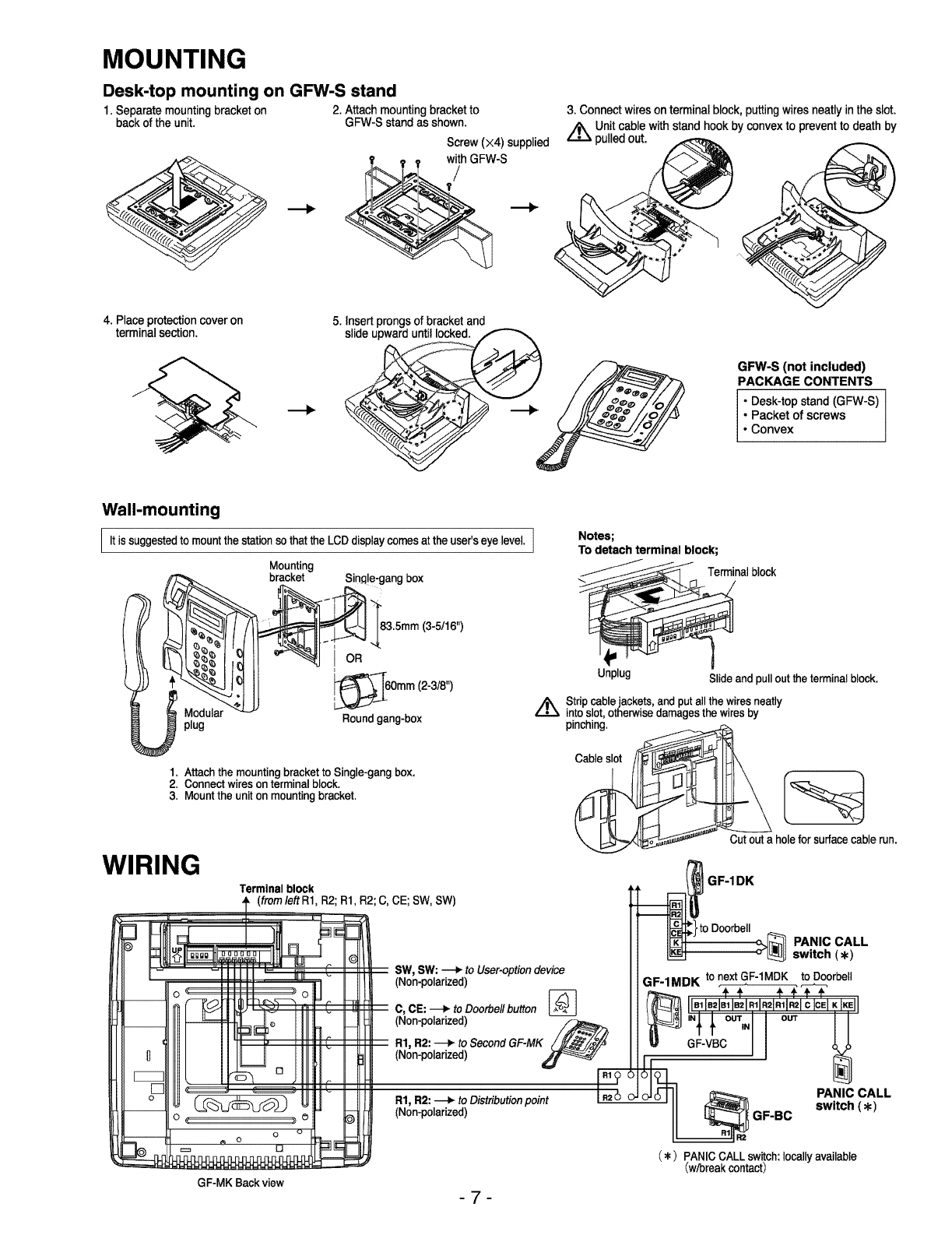
MOUNTING
Desk-top mounting on
GFW-S
stand
It
is suggested
to
mount the station
so
that the LCD display comes at the
user's
eye level.
1.
Separate mounting bracket on
back
of
the unit.
Notes;
4.
Place protection cover on
terminal section.
Wall-mounting
2.
Attach mounting bracket
to
GFW-S
stand as shown.
3.
Connect wires on terminal block, putting wires neatly in the
slot.
GFW-S (not included)
Mounting
1.
Attach the mounting bracket
to
Single-gang box.
2.
Connect wires on terminal block.
3.
Mount the unit on mounting bracket.
U;lplug
I
Slide and pull out the terminal block.
Strip cable jackets, and put all
the
wires neatly
A,
into slot, otherwise damaoes the wires bv
I
Cut
out
a
hole
for surface cable run.
-
tch: locally available
GF-MK Back view
-7-










