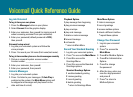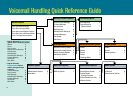Helpful Hints:
Ranges can be added in the middle of an existing schedule
to break up the time. For example, to the existing schedule
of 8:00 AM to 5:00 PM that notifies the primary address, you
can add a second range between 12:00 PM and 1:00 PM
that same day that notifies the secondary email address.
To create a range that runs through the end of the week,
set the End Day/Time to be Saturday at 11:59 PM.
User Status
View the status (Idle, Busy, or Ringing) of other system users.
To add users to your User Status Monitor, choose Select
Users, pick the names from the directory list, and choose
Show Selected Users.
11
Personal Phone Manager Quick Reference Guide