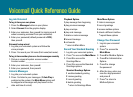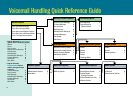Step 2. Notification Schedule
Selecting Quick Setup allows you to set your voicemail to notify
your primary or secondary email address upon receiving a voice
message during weekdays or weekends. The email addresses
must first be set in Step 1.
Selecting Advanced Setup allows you to specify precise
schedules for voicemail notification. Schedules appear in
both the graphic schedule display and the schedule detail
table. To create a schedule, complete the following steps:
1. Select the Add Range button below the graphic
schedule display.
2. Enter the start and end times for the range. (A “range” is a
range of time during the week that will have the same
notification type.)
3. Select either the primary or secondary email address for
the notification type (addresses are configured under the
User Settings tab).
4. Select Apply to save changes.
To edit a schedule, select the Start Day/Time text link in the
detail table. To delete an existing schedule, select Delete
next to the schedule in the detail schedule table.
10
Personal Phone Manager Quick Reference Guide