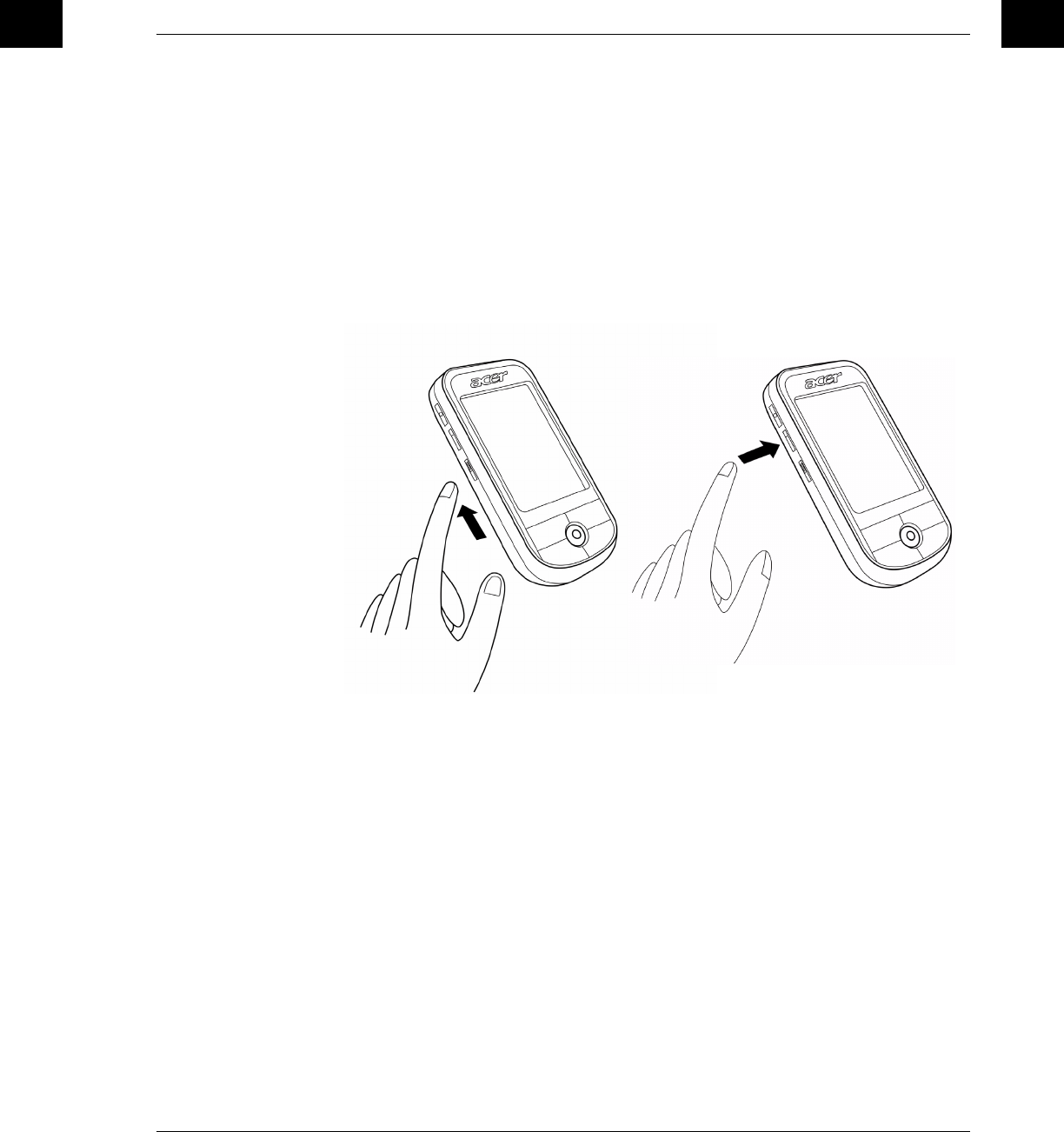
1 Getting started
Charging your Acer c500 Series
13
ENEN
Setting up your Acer c500 Series
After you have initially charged your Acer c500 Series for 4 hours, you can now set it
up. Refer to the instructions below.
To set up your Acer c500 Series
1 Disable the hold switch (found on the left side of your Acer c500 Series) by
moving it up to the unlocked position. See "Left view" on page 6 for the
location of the hold switch.
2 Turn on your Acer c500 Series by pressing the power button on the left side. See
"Left view" on page 6 for the location of the power button.
3 Follow the onscreen instructions to set up your Acer c500 Series.
To begin using the GPS function, please refer to chapter3 and to the Navigation
Software quick guide (by model).


















