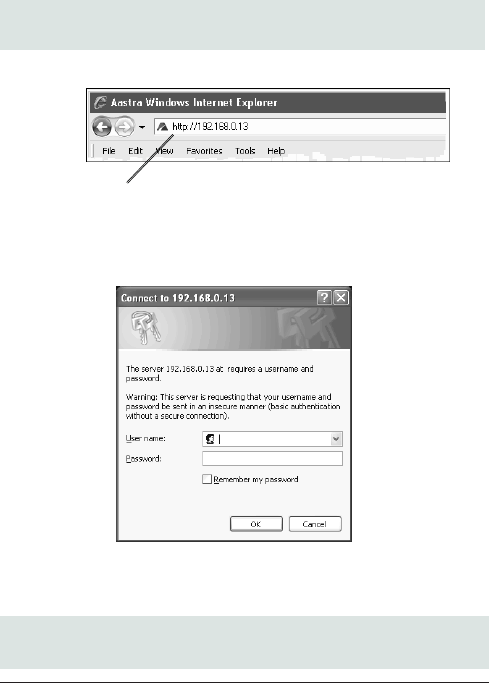
22 MBU 400 Installation Guide
Accessing the MBU 400 Web UI
Accessing the MBU 400 Web UI
You can access the MBU 400 Web User Interface using your browser and
the IP address of the MBU 400.
To access the MBU 400 Web UI:
1. Open your web browser and enter the MBU’s IP address
(in dotted decimal format) into the address eld, and press Enter.
( For example, http://192.168.0.13.)
Note: To find the IP address of your MBU 400, see “Viewing the
MBU 400 IP Address, on page 21.
The Login window displays.
2. Enter your username and password and click OK.
Note: For a user, the default user name is “admin” and the password is
“22222”.
Enter IP Address


















