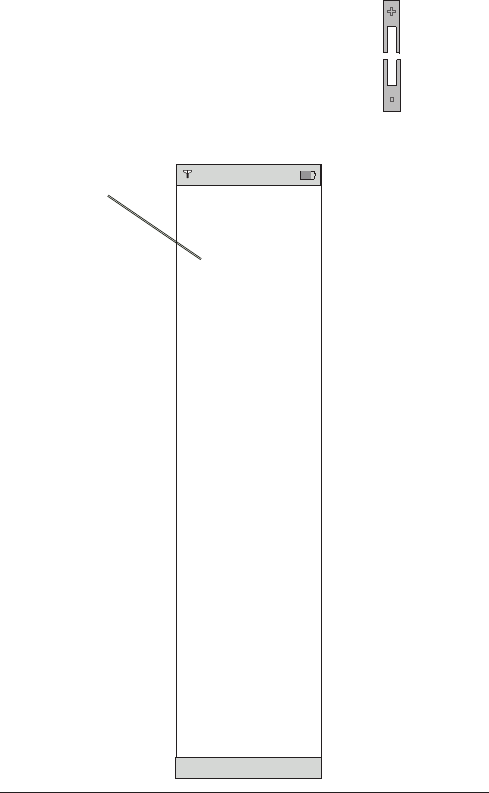
MBU 400 Installation Guide 21
Viewing the MBU 400 IP Address and
Status Information
You can view the MBU 400 IP address and status information from the
Handset screen.
To view the IP address and status of the MBU:
1. After pairing the handset to the MBU, press
the + (UP) button on the side of the handset to
connect to the base.
2. Scroll down to see the IP address and other status
information about the MBU.
+
-
UP
DOWN
Viewing the MBU 400 IP Address
IP Address
--Network--
MAC Address
00-08-7g-98-45-cf
IP address
192.345.43.54 (D)
Boot Status
Failed
--Gateway--
Ve rsion
Sw: 01:08 Hw: 1
Serial no.
255
Handset ID
0280000002340
--Vo IP status--
Vo IP register domain
Registration
SIP1:Registered
SIP2: Not registered
SIP3: Not registered
SIP4: Not registered
SIP5: Not registered
SIP6: Not registered
SIP7: Not registered
SIP8: Not registered
--EMS status--
EMS server
Registration
Failed
--RTP packets--
Received
No
System Status


















