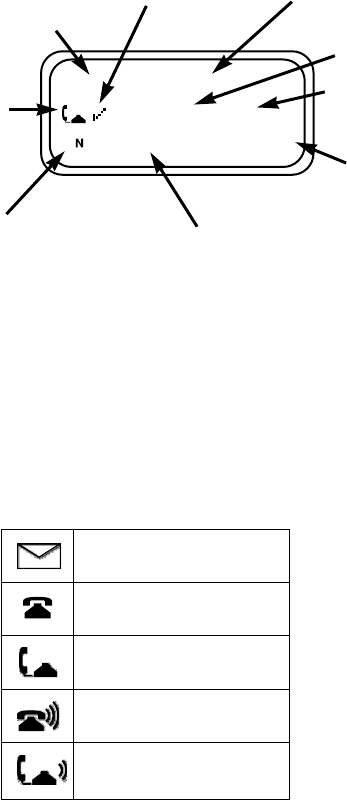
29
Display Icons and Messages
Display Icons and Messages
The Model 9120 telephone has a three-line display that uses both icons and text mes-
sages to supply call information.
The Callers List screen
A sample Callers List screen is shown below.
Knowing when you have a message
9120 set indicator light lets you know that your Voice Mail system has a message for
you. The set indicator light ßashes slowly and the display shows
Message Waiting or Message Waiting
Line x Line 1 Line 2
after your Voice Mail has received a call. Contact your local telephone company to Þnd
out how you can subscribe to Voice Mail services.
Icons in the Callers List
Voice message waiting
†
†
This service may have a different name in
your area. Contact your telephone company
for information.
Phone is not in use
Phone is in use
Incoming call
Incoming call waiting
call
†
01 L.E. Steele
555-1440 (403)
AUG 13 12:45PM 3X
The number in the list
New call
Time and date of call
The caller called
May also read:
Private number
Unknown number
three times
May also read:
Private name
Unknown name
Call has been
returned
The call was answered
The area code 403 has
been stripped off


















