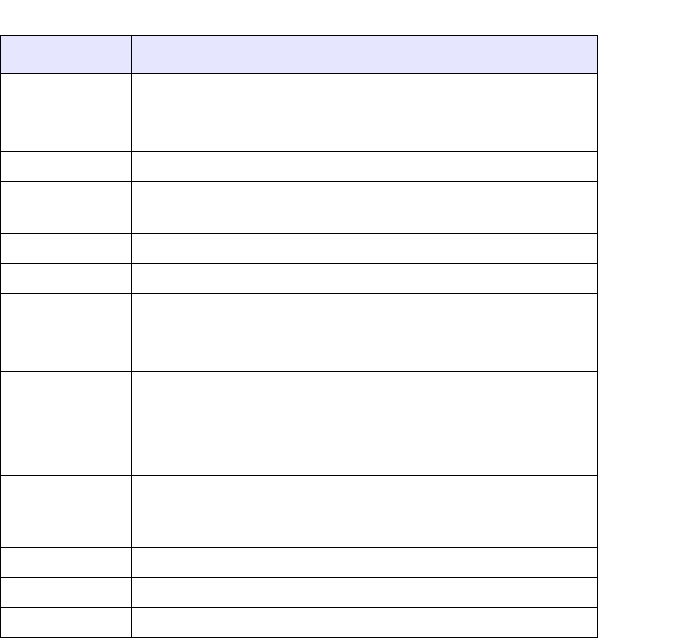
Model 6757i CT RP Phone Installation Guide 11
Key Panels and Descriptions
Function # Function Description
6 Call key
• Used to obtain dial tone
• Also used as a Hold key
7 Dial Pad
8Mute Key
• When used, prevents the caller from hearing you
9 Headset Jack
10 Status Light
11 Release key
• To end calls and go on hook
• Exits Menu and the various lists
12 Menu Key
• Access key to the different Options
• Scrolls down when in the various lists
• Used as Backspace during editing
13 Response Point Key
• Access key to the Microsoft Response Point voice-
activated dialing options.
14 Charging Jack
15 Charging Contacts
16 Microphone


















