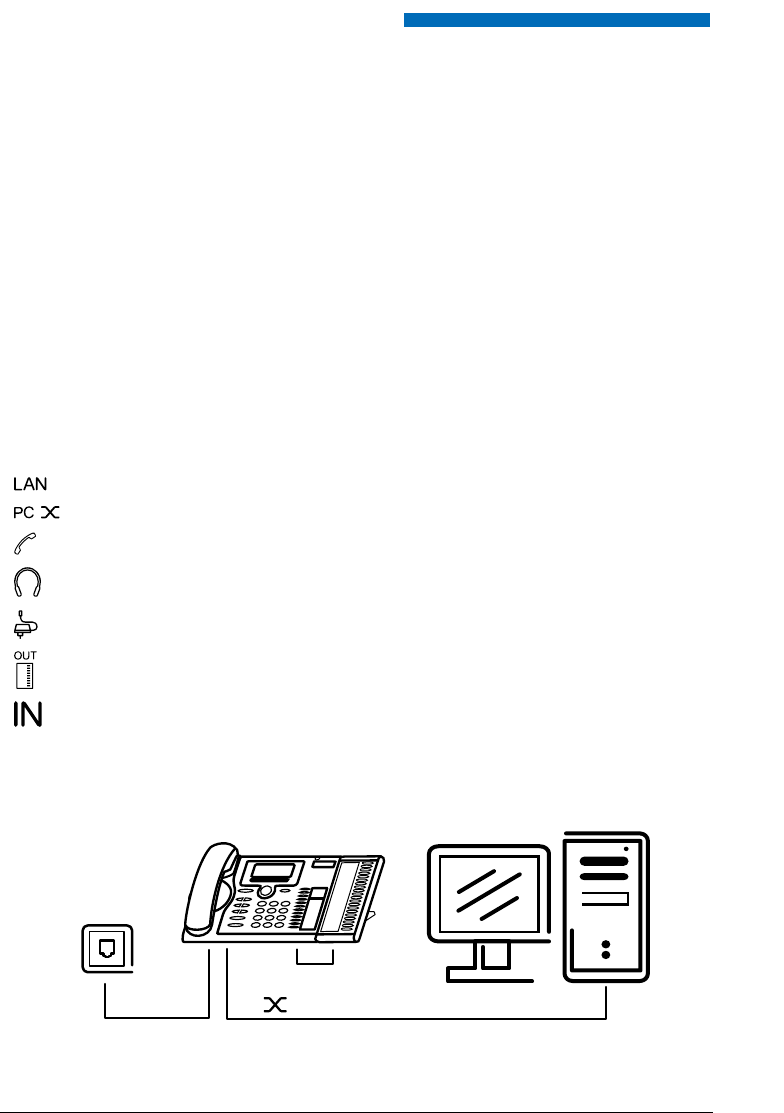
Installation and First-Time Operation
78
■
Dismantling
Desktop phone:
• Disconnect the phone cord and remove.
• Carefully pull the stand rest away in the opposite direction.
Wall set:
• Carefully slide the phone upwards out of the stand rest.
• Disconnect the phone cord and remove.
Connecting the phone
■
Connections
Connecting to the IP network
Connecting a PC (if required)
Connecting the handset
Connecting the headset
Connecting the power supply
Connection for Office KBM expansion keypad
Connection on the Office KBM expansion keypad
Note:
Your system administration will take care of the IP addressing and the commis-
sioning of the phone. The IP addresses and other information about your
phone is available in the setting mode.
OUT IN
PC
LAN
eud-0830_en.book Page 78 Wednesday, January 24, 2007 2:00 PM


















