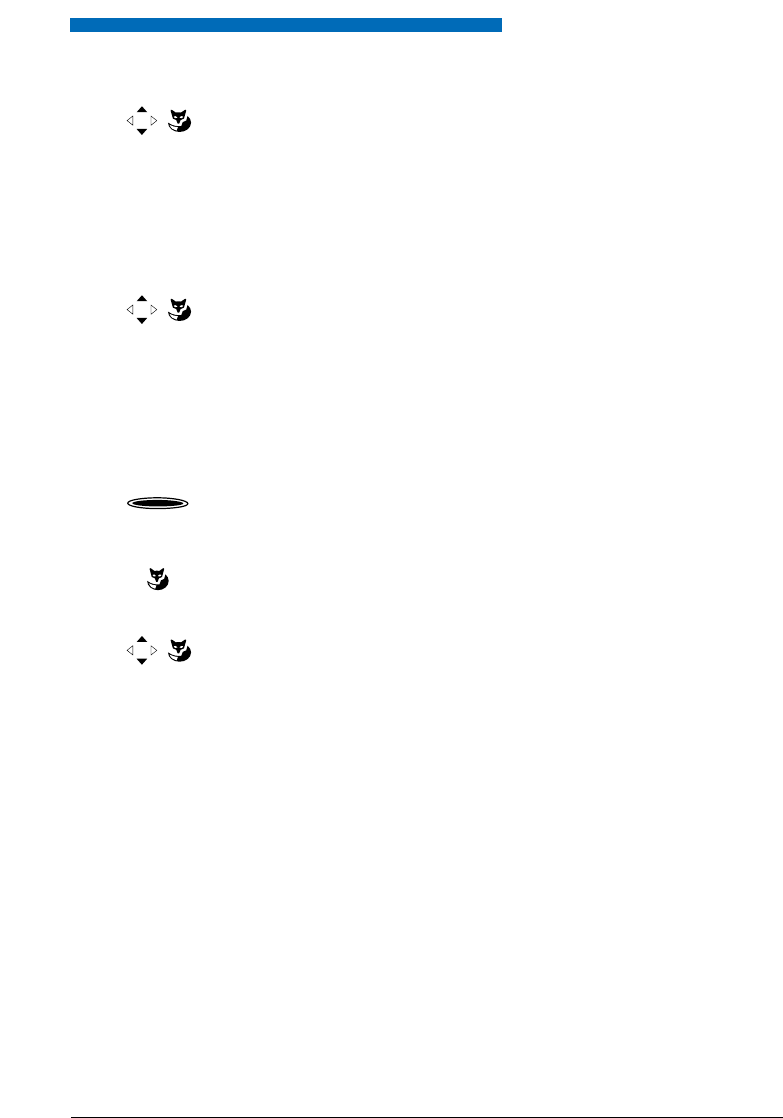
Personalizing Your Phone
67
■
Clearing a Key
You want to clear the assignment made to a configurable key.
The No function function is provided specifically for this purpose.
<Setting value>
Changing the settings used to answer a call: Key to answer the call by pressing
the line key, Handset to answer by picking up the handset, and Hands-free to
answer automatically with hands-free, and confirm Ok with the Foxkey.
➞
The setting is stored.
Notes:
• The Handset and Hands-free settings only work when the ringing signal is
activated.
• If you select answer using Handset or Hands-free, you must also specify the
Priority, with 1 being the highest priority, and 8 the lowest:
Priority
Setting the priority:
Select the priority you want from 1 to 8 and confirm with the Ok Foxkey.
➞
The setting is stored.
<long>
To clear a configurable key:
Press the configurable key and hold it down for a moment.
➞
The display shows the key type.
<long>
To clear the Foxkey:
Press the Foxkey with a long keystroke.
➞
The display shows the key type.
No function
Scroll to No function and confirm Ok with the Foxkey.
➞
The key configuration is cleared.
eud-0830_en.book Page 67 Wednesday, January 24, 2007 2:00 PM


















