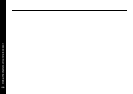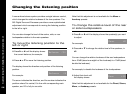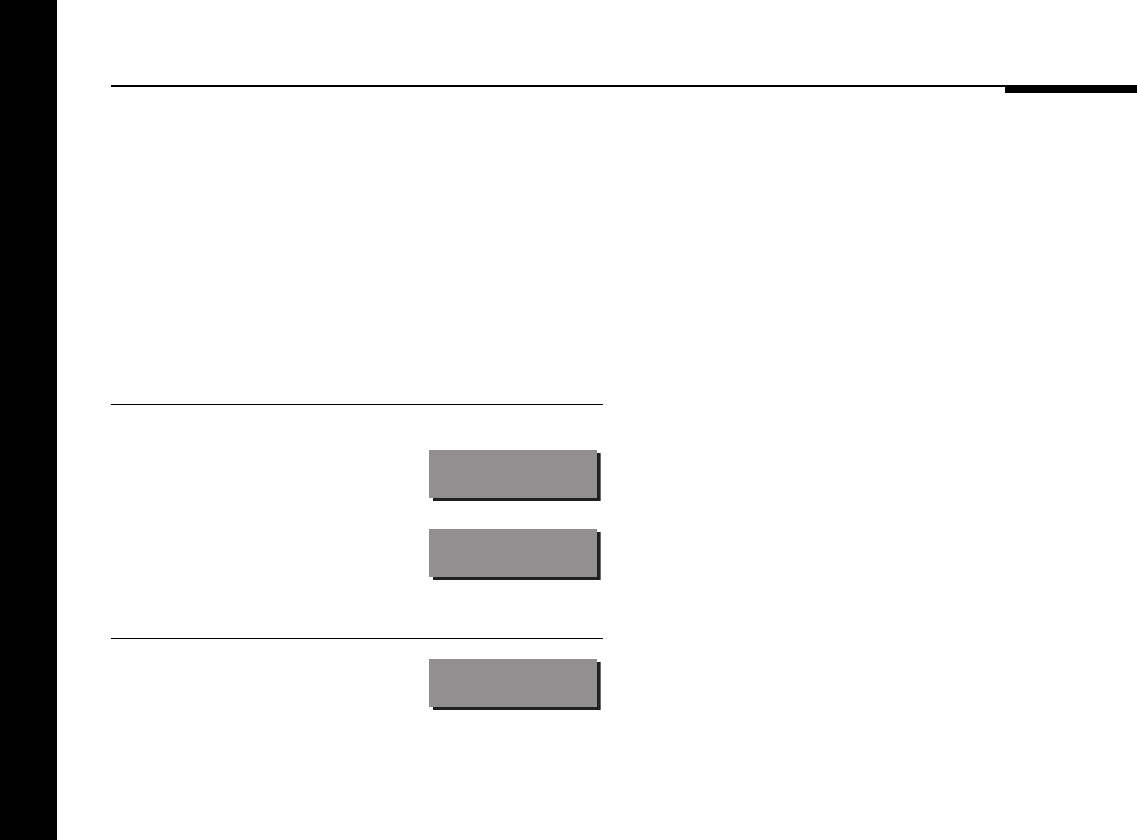
Customising the digital surround processor
22
Locking and unlocking the menus
To simplify the normal operation of the digital surround
processor, and to protect the settings from accidental changes,
you can lock the menus so that the parameters cannot be
accessed.
To display or change the DSP presets, or to define your own
presets, you first need to unlock the digital surround processor
menus.
To lock the menus
● Press Off to put the 565 in standby.
The display shows:
.
● Press and hold down Store for a
few seconds until the display shows:
Locked
To unlock the menus
● Repeat the above sequence so
that the display shows:
Unlocked