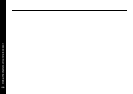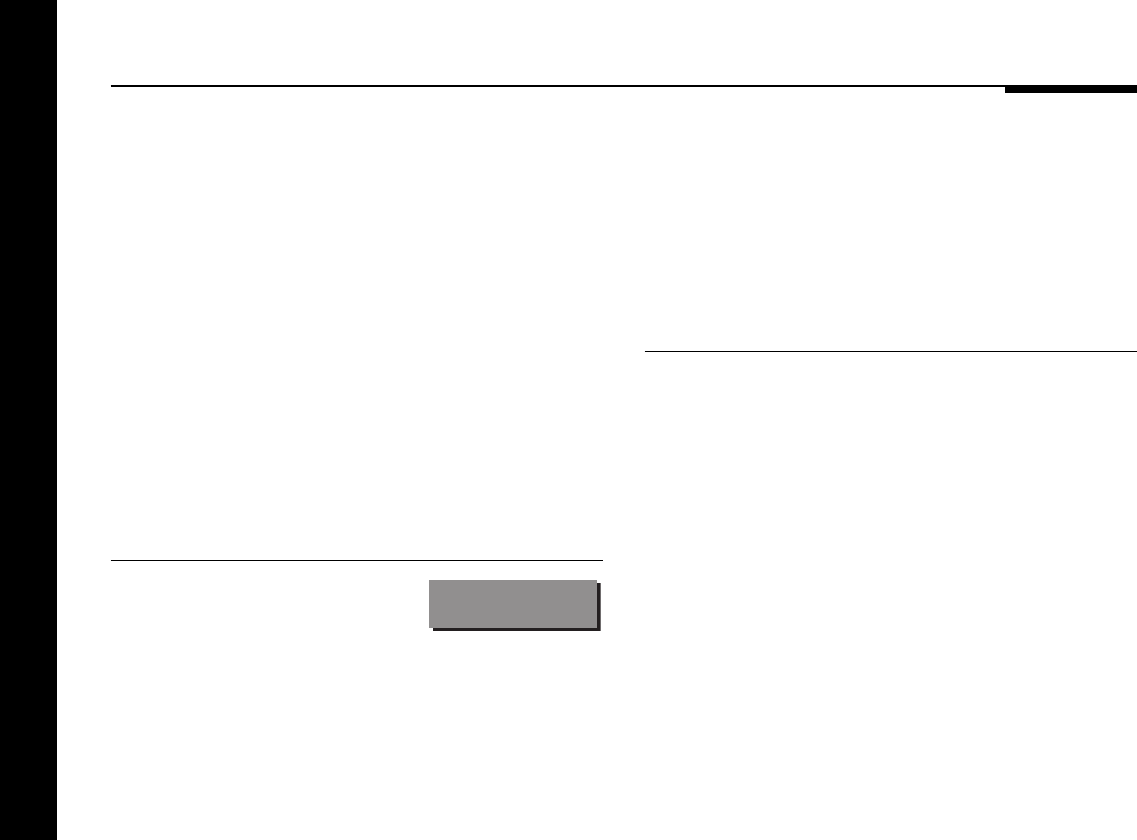
Using the digital surround processor
18
Changing the DSP preset
You will be able to choose any of the predefined DSP presets, or
any user-defined presets you have stored.
The following table gives the sequence of DSP presets for each
audio format, followed where appropriate by the abbreviated
name used on the display:
Audio format Presets
Two-channel (PCM) Direct, Music, Trifield, Ambisonic
(Ambisonic), Super Stereo (Super),
Stereo, Music Logic (MusLogic),
Pro Logic (ProLogic), THX Cinema
(THX), Mono, Academy, TV Logic
Dolby Digital Dolby Digital (Digital),
Dolby Digital THX (Dig THX)
DTS DTS, DTS THX, DTS Music (DTS Mus)
MPEG MPEG, MPEG THX,
MPEG Music (MPEG Mus)
MLP (MLP version only) MLP
In each case these will be followed by any user-defined presets
you have stored for the appropriate audio format.
Each source has a set of DSP presets associated with it, one for
each of the alternative audio formats: two-channel (PCM), Dolby
Digital, DTS, MPEG, and MLP.
When you choose a source an appropriate DSP preset is
selected for the incoming audio format.
For example, if you have selected the CD source and are playing
a conventional CD, the Trifield DSP preset will initially be
selected. You may then wish to choose a different DSP preset,
such as Music or Ambisonic.
You can also change the default DSP preset associated with the
source; See Changing the DSP preset for a source, page 30.
To change the DSP preset
●Press > or < until the display shows
the current DSP preset; for example:
Music
●Press A or V to step between the different DSP presets.
If you are using a Meridian DSP Loudspeaker, display the
current preset by pressing Function > or Function <, and
change the preset by pressing Function A or Function V.