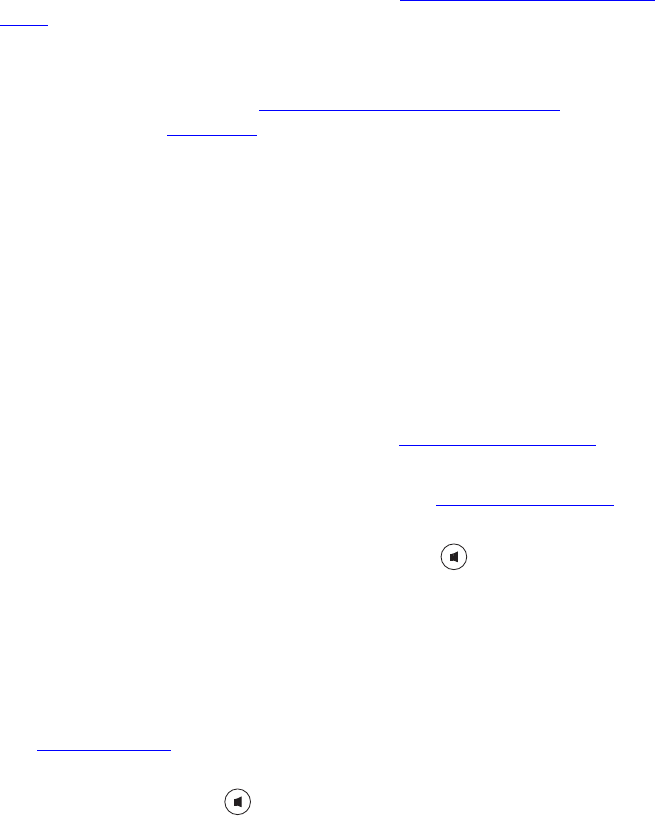
Buttons and Controls 15
2 Message Waiting Indicator (MWI) — When lit, indicates that you have
at least one unreviewed message in your mailbox. Also, this indicator
flashes when your telephone rings.
3Display Panel — Displays the current date and time, telephone status
messages, Caller ID information (if enabled), and the number of new
messages that you have in your mailbox (see Using the Telephone Display
Panel for more information about how message status determines the
message list).
You can also use the Display Panel to view or enable features available
through the Main Menu (see Using the Telephone Display Panel
) and with
feature codes (see Chapter 4
for information about using feature codes).
4 Scroll buttons (Up, Down, Left, Right) — Perform the following
functions:
■ The Up and Down buttons allow you to scroll through the items in
the telephone Display Panel.
■ The Left and Right buttons are reserved for future use.
5 Program button — In the center of the scroll buttons, this button
displays the Main menu.
6 Message button
— Press this button to access your messages through
the voice mail system.
7 Hold button — Places a caller on hold. See Putting a Call on Hold
8 Label area for Access buttons — The telephone label for your Access
buttons can be printed from this document. See Access Button Label
.
9 Microphone (3101SP only) — Activated when the telephone is in
speaker phone mode, that is, after you press the (speaker) button.
For best results, keep the area around the microphone free of
obstructions. To minimize the effects of background noise, the
microphone is directional; it performs best when you are directly in front
of the telephone.
10 Access buttons— Buttons that are assigned specific features (for
example, Transfer) or that control a line for incoming and outgoing calls.
See Access Buttons
.
11 Speaker button (3101SP only) — Enables you to use the speaker
phone feature. Press the button before you dial the call, when your
telephone is ringing, or while a call is in progress. To turn the speaker off
and resume the conversation, pick up the handset.


















