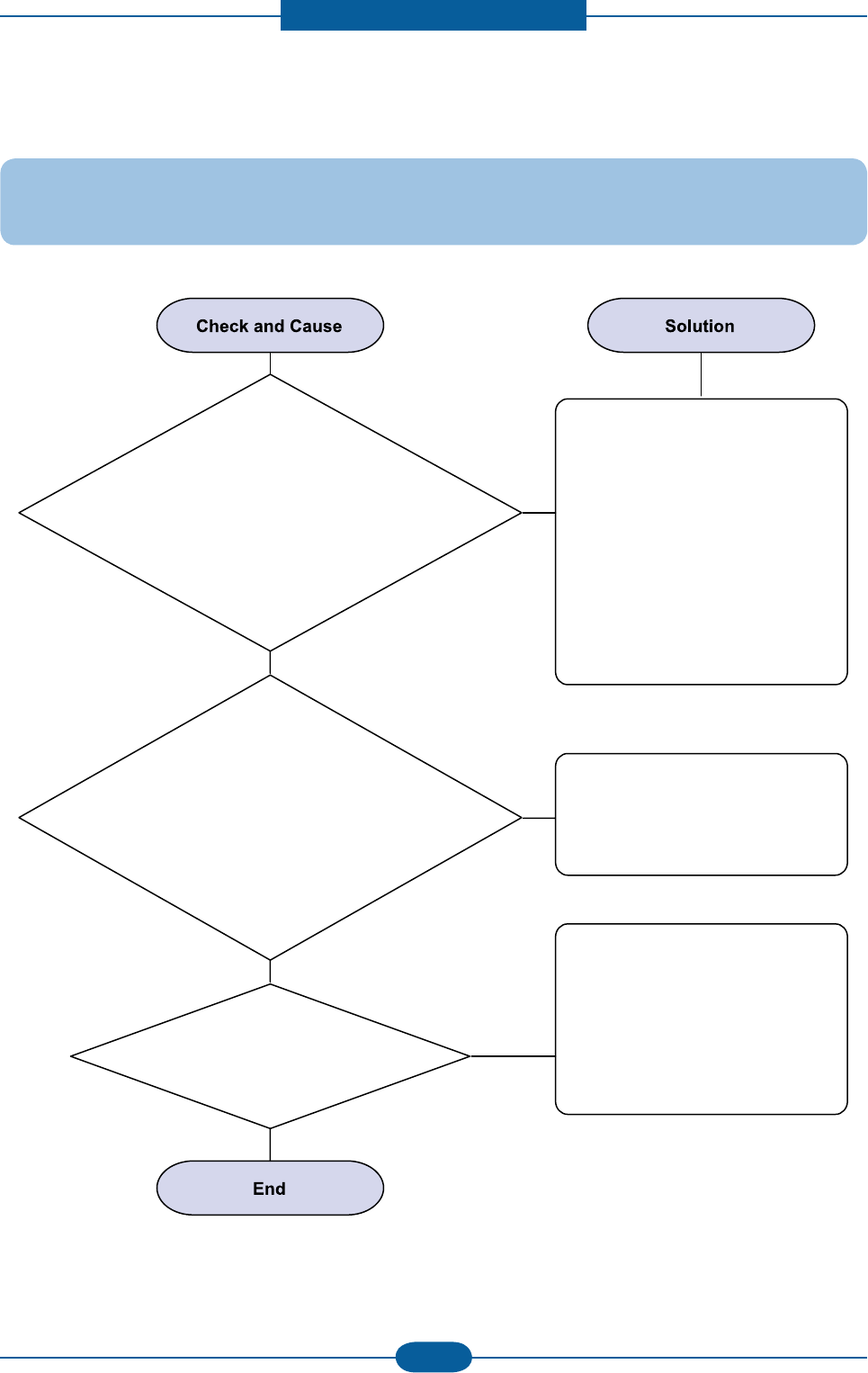
Alignment and Troubleshooting
4-46
4) JAM 2
Description : 1. Recording paper is jammed in front of or inside the fuser.
2. Recording paper is stuck in the discharge roller and in the fuser just after
passing through the Actuator-Feed.
2. If the paper is
rolled in the Fuser Roller:
3. Paper is accordion in the fuser.
1. If the paper is
completely fed out of the printer,
but Jam 2 occurs : Exit sensor is defective.
- After the paper is completely discharged, actuator
Exit should return to the original position to shut the
photo-sensor. Sometimes it takes longer
hour than it should and does
not return.
- This occurs when a Guide claw is broken
away or transformed.
- It occurs when the Spring of a Guide claw is broken
away or transformed.
- It occurs when the Heat-Roller or
Pressure-Roller is seriously
contaminated with
the toner.
Check if the exit sensor actuator is
defective.
- Check if the actuator exit is
deformed (Check if the lever part
is deformed in shape).
- Check whether burrs occur in the
assembly part of the actuator exit
or not and if the actuator is
smoothly operated.
- Check if foreign matter and wire
get caught in the actuator exit's
operation.
If the paper is stuck in the fuser :
disassemble the fuser and remove
the jammed paper, and clean the
surface of the pressure roller with
dry gauze.
Remove the jammed paper after
disassembling the fuser : Clean
the surface of the pressure roller
with dry gauze.
- Remove the toner particles
stained on the rib.
- Check the assemblage and
performance of the exit.


















