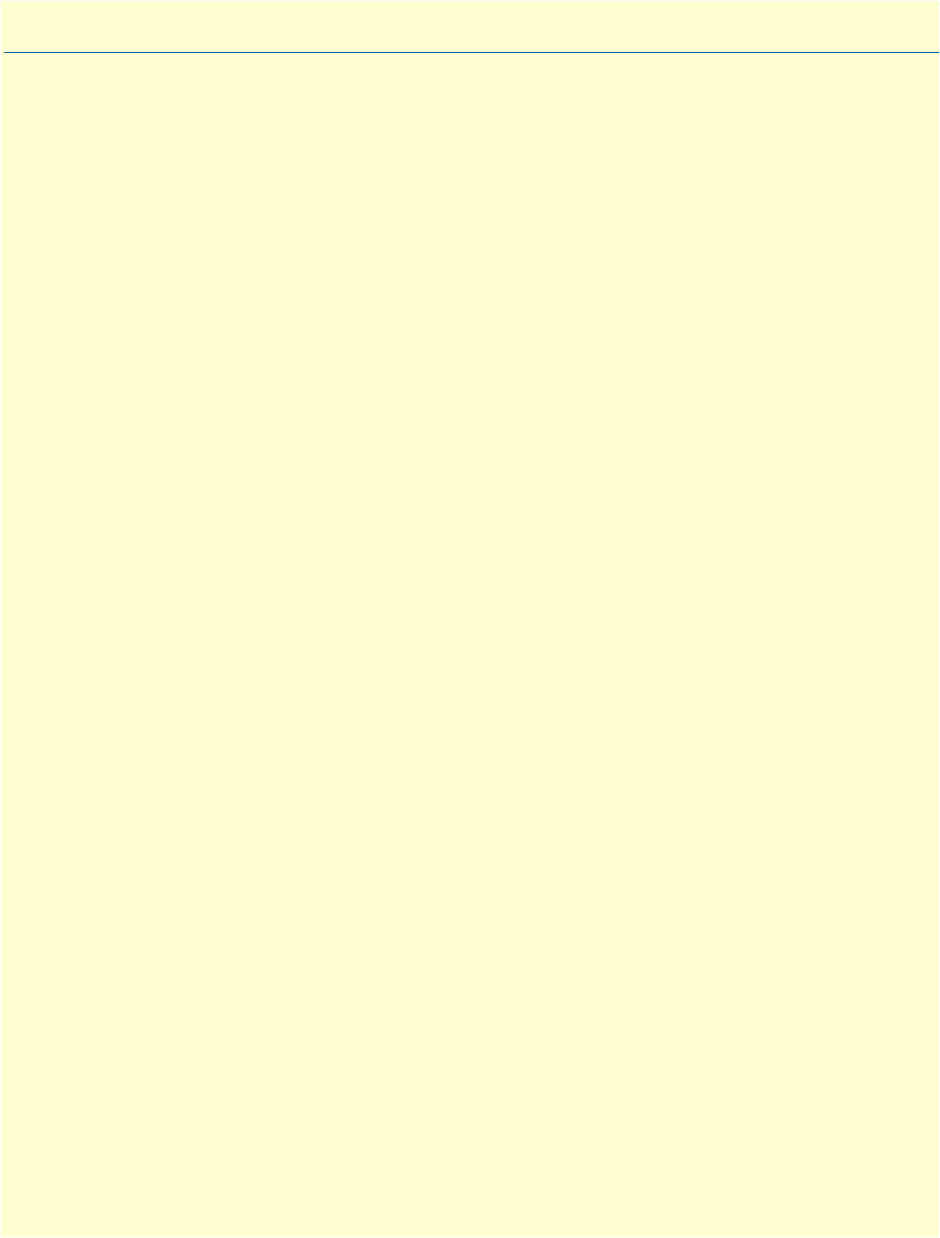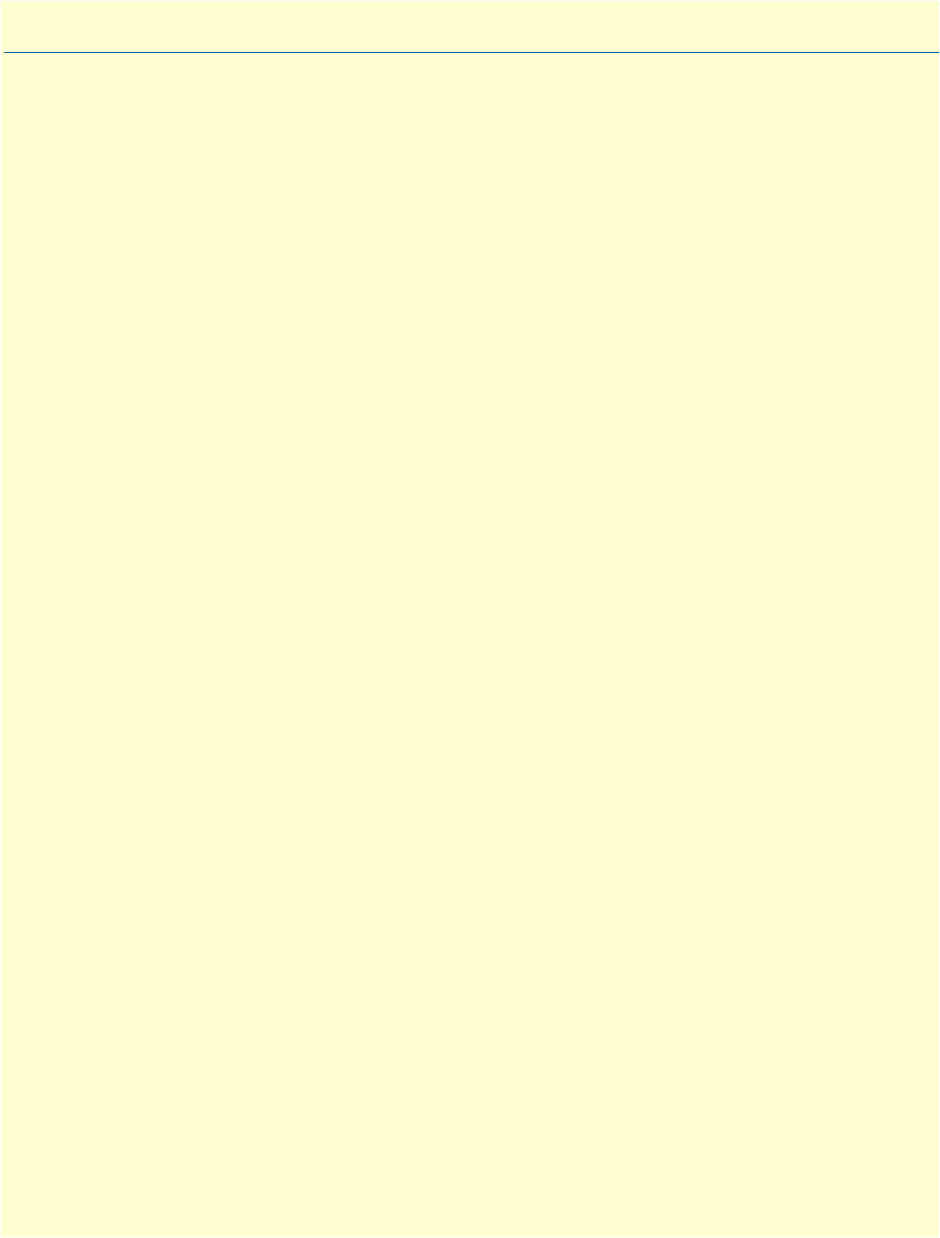
19
Chapter 2 Hardware installation
Chapter contents
Introduction..........................................................................................................................................................20
Unpacking the Model 3120 RAS...........................................................................................................................20
RAS chassis installation..........................................................................................................................................20
Cable installation...................................................................................................................................................21
Installing the power cables—AC power supply ...............................................................................................21
Installing the power cables—DC Power Supply ..............................................................................................22
Grounding the Model 3120—AC and DC Power Supplies ............................................................................23
Connecting the Ethernet ports ........................................................................................................................23
Connecting the 10/100Base-T Ethernet ports to an Ethernet switch or hub .............................................24
Connecting a 10/100Base-T Ethernet port to an Ethernet-capable workstation ........................................24
Connecting the EIA-561 RS-232 configuration port ......................................................................................24
Connecting to the T1/E1/PRI WAN ports .....................................................................................................25
Completing the hardware installation....................................................................................................................25