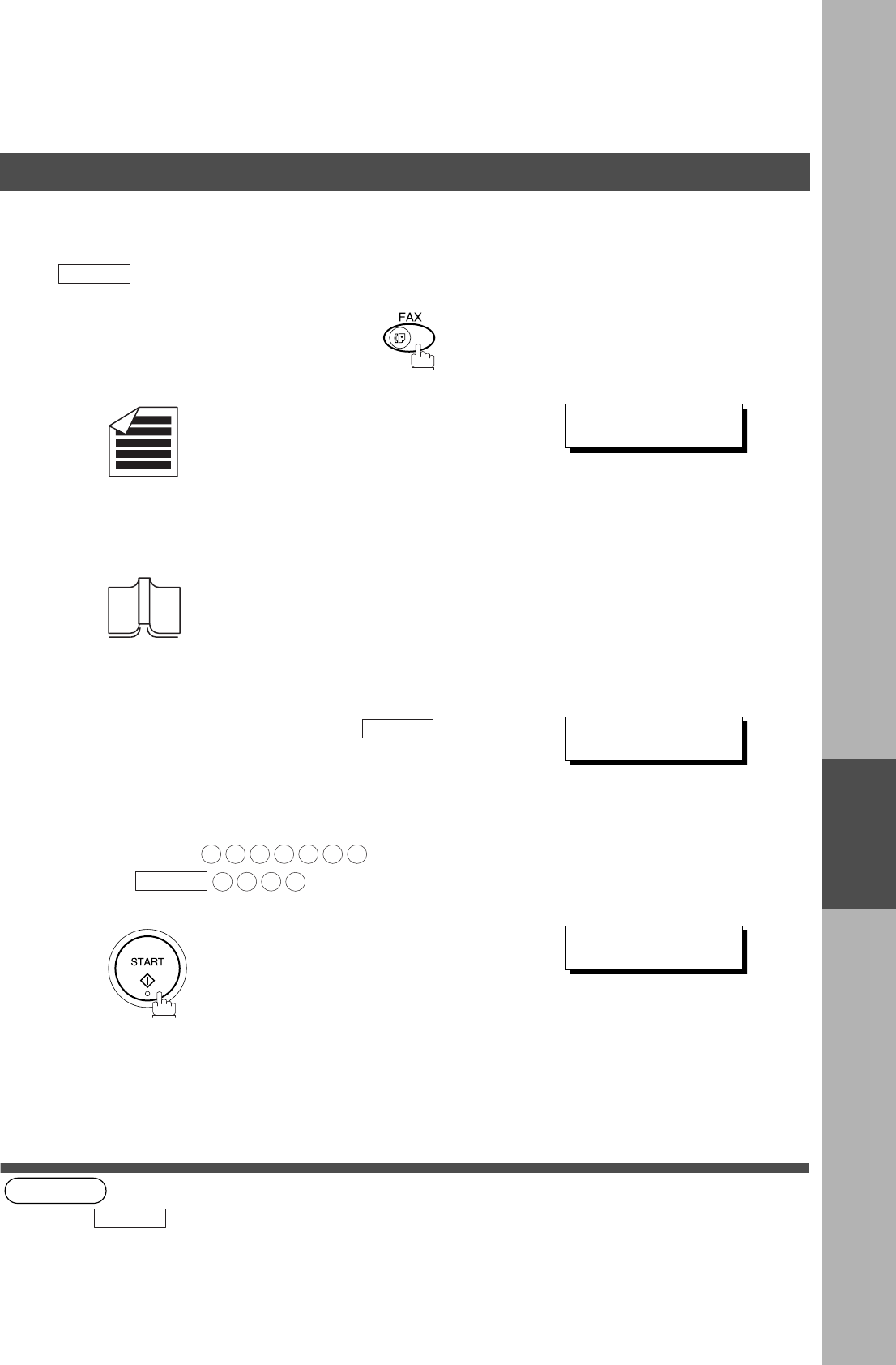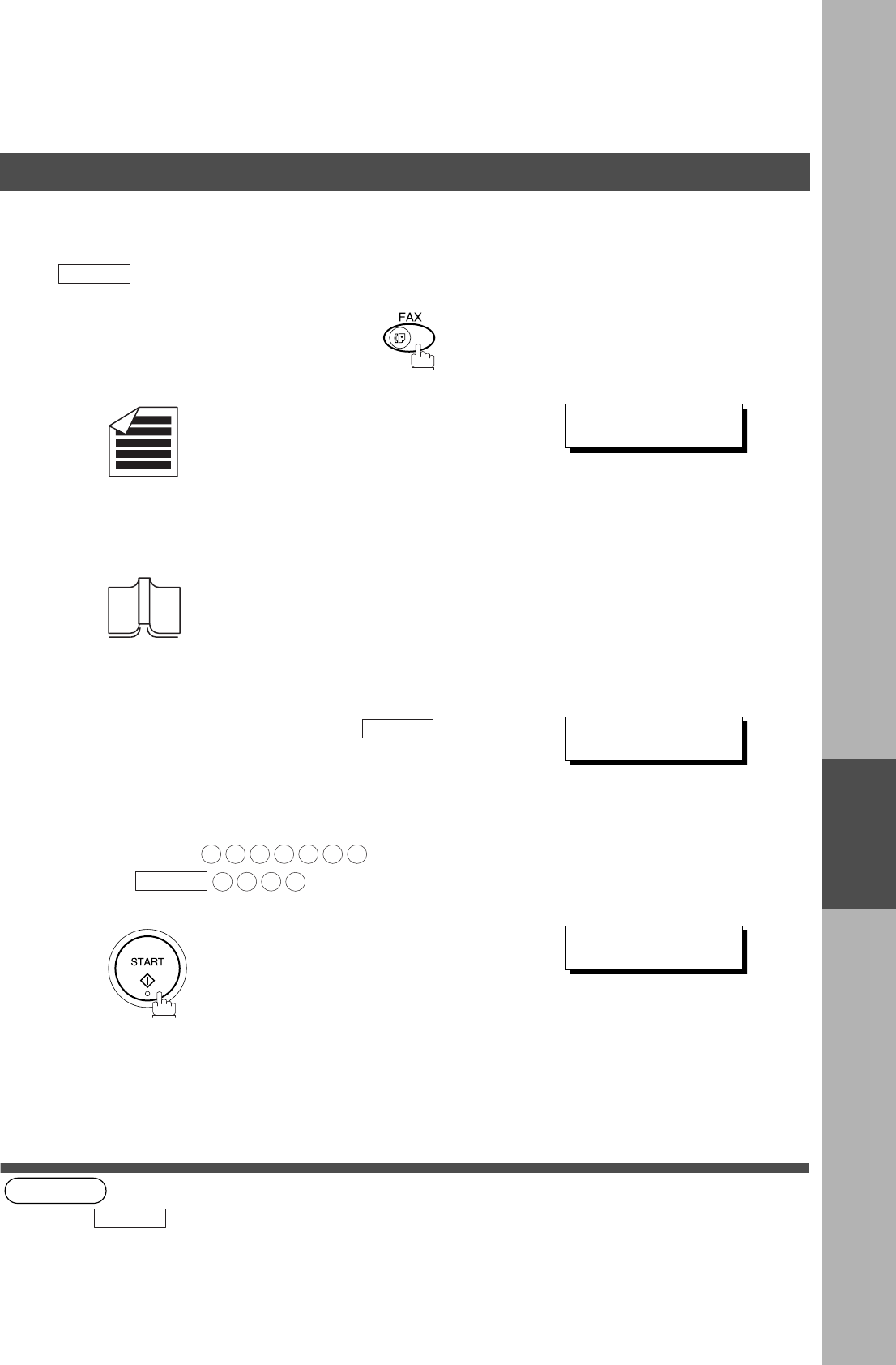
NETWORK FEATURES
NETWORK
FEATURES
127
Using Manual Number Dialling
Use to separate the Telephone number and the Sub-Address.
(see Note 1) (see Note 2) (see Note 3)
Make sure that the FAX lamp is ON. If not, press to select the "FAX MODE".
1a
Place original(s) face up on the ADF.
or
1b
Place a book or an original face down on the Platen
Glass.
2
Enter the telephone number, press then enter
the Sub-Address (up to 20 digits).
(Up to 36 digits including telephone number, pauses,
spaces, FLASH and Sub-Address)
Ex: Telephone number = 5551234, Sub-Address=2762
Enter as:
3
The document is stored into memory and your machine
starts to dial the number of the station and sends the
document(s) with Sub-Addressing information.
NOTE
1. separates the Sub-Address from the Telephone number and is indicated by an "s" in the display.
2. Manual Off-Hook or On-Hook Dialling cannot be used with the Sub-Addressing Transmission.
3. The Sub-Address is not transmitted during Manual Redial Mode.
FLASH
ENTER STATION(S)
THEN PRESS START 00%
FLASH
5 5 5 1 2 3 4
FLASH
2 7 6 2
TEL. NO.
5551234s2762
❚
* STORE * NO. 001
PAGES=001 01%
FLASH
Sub-Addressing