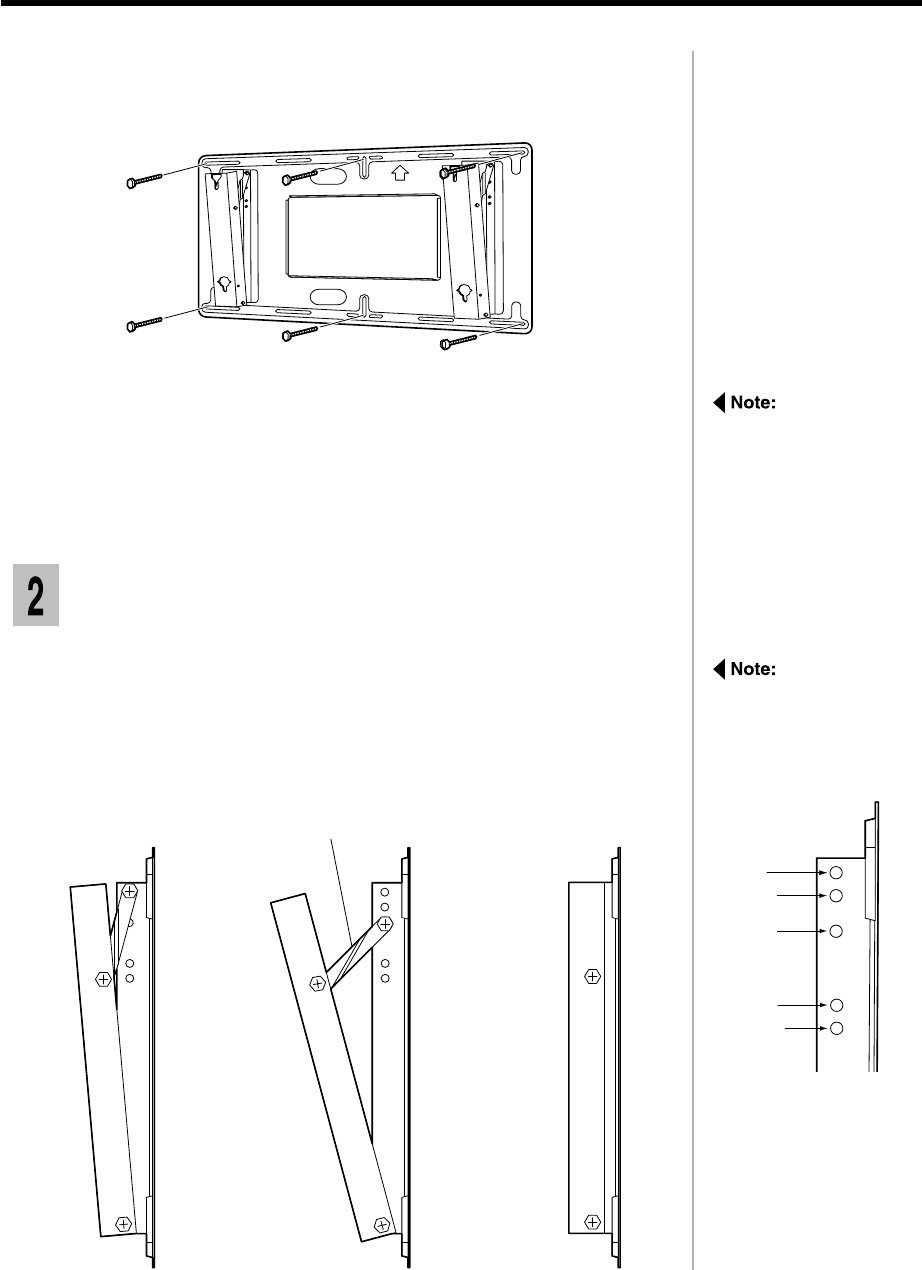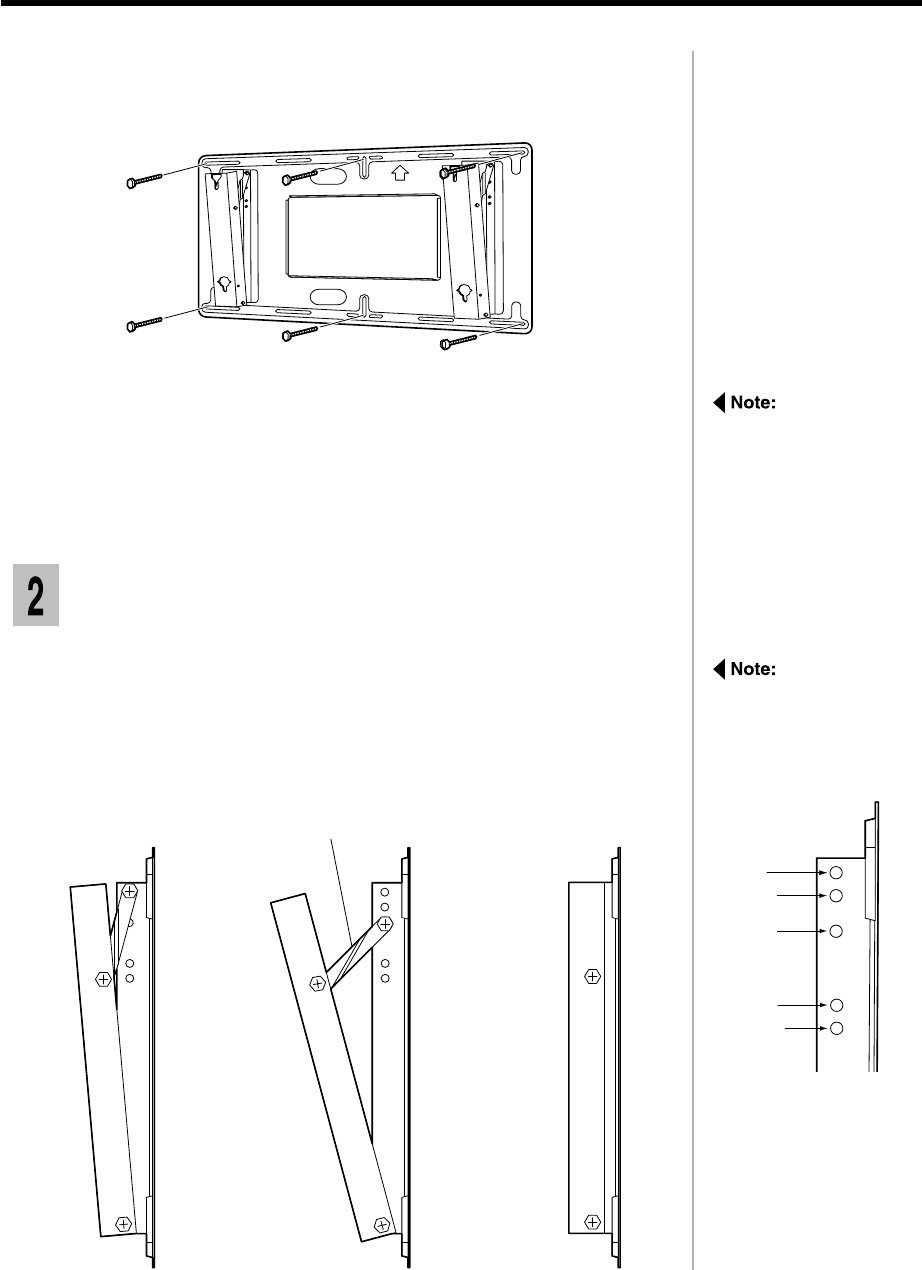
Adjusting the angle of the display fitting
If the screws protrude
more than 5 mm, it will
not be possible to install
the Wide Plasma Display
in the correct position.
Use a level gauge to correct the alignment of the wall-hanging bracket,
and screw bolts into the remaining five holes.
3
5-4
The stay is not needed if
the display unit is to be
fixed vertically.
Angle adjustment positions
The angle of the display fitting can be adjusted to one of the five positions
ranging from vertical to 20 tilt in 5 steps.
At the time of shipment, the angle of tilt is set to 5 from vertical. To change
this angle, adjust the position of the stay.
5tilt
10tilt
15tilt
20tilt
No tilt
5
10
15
20
0
stay
5 tilt 15 tilt No tilt
Provisionally tighten the fixing screws.
After determining the positions and checking them against the bracket,
embed M6 bolts or nuts. Furthermore, when embedding the bolts, ensure
that the bolts protrude from the wall by 10 to 15 mm.
4