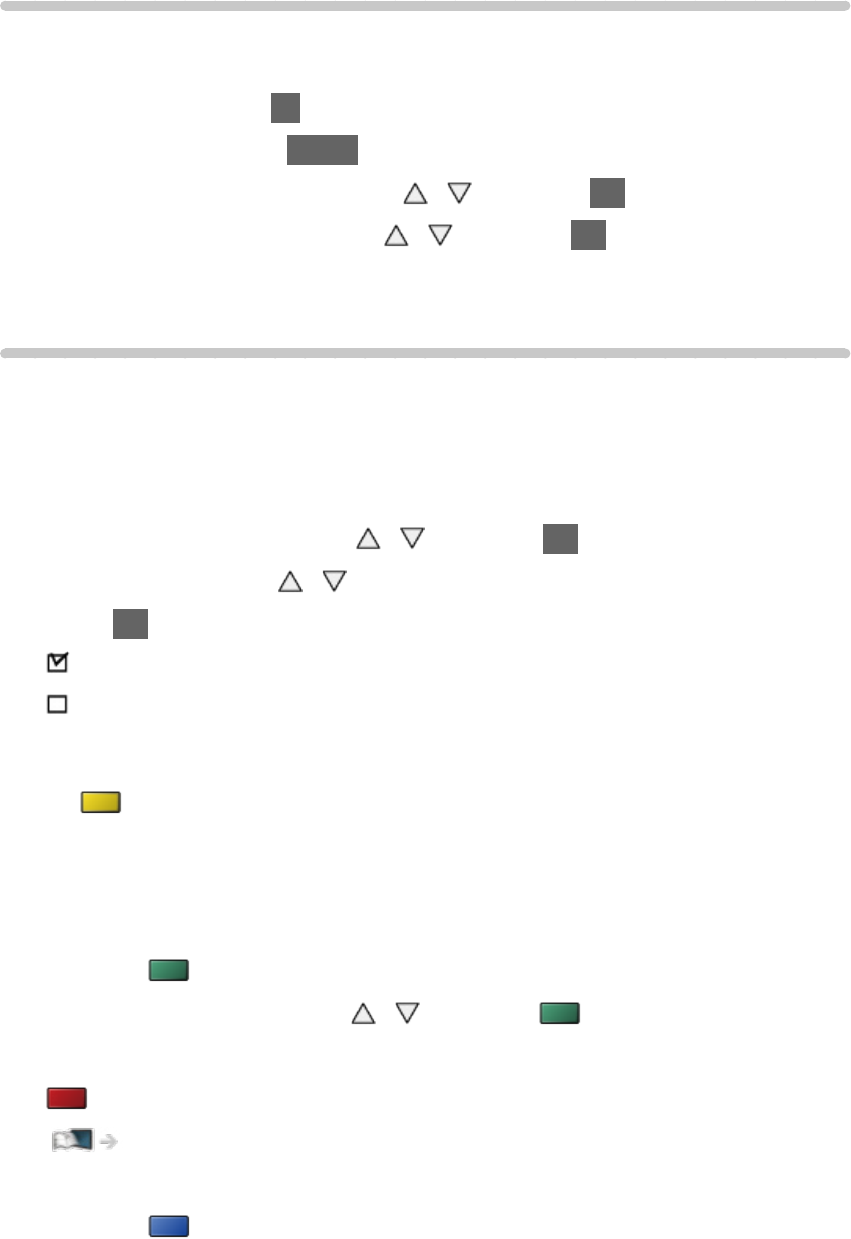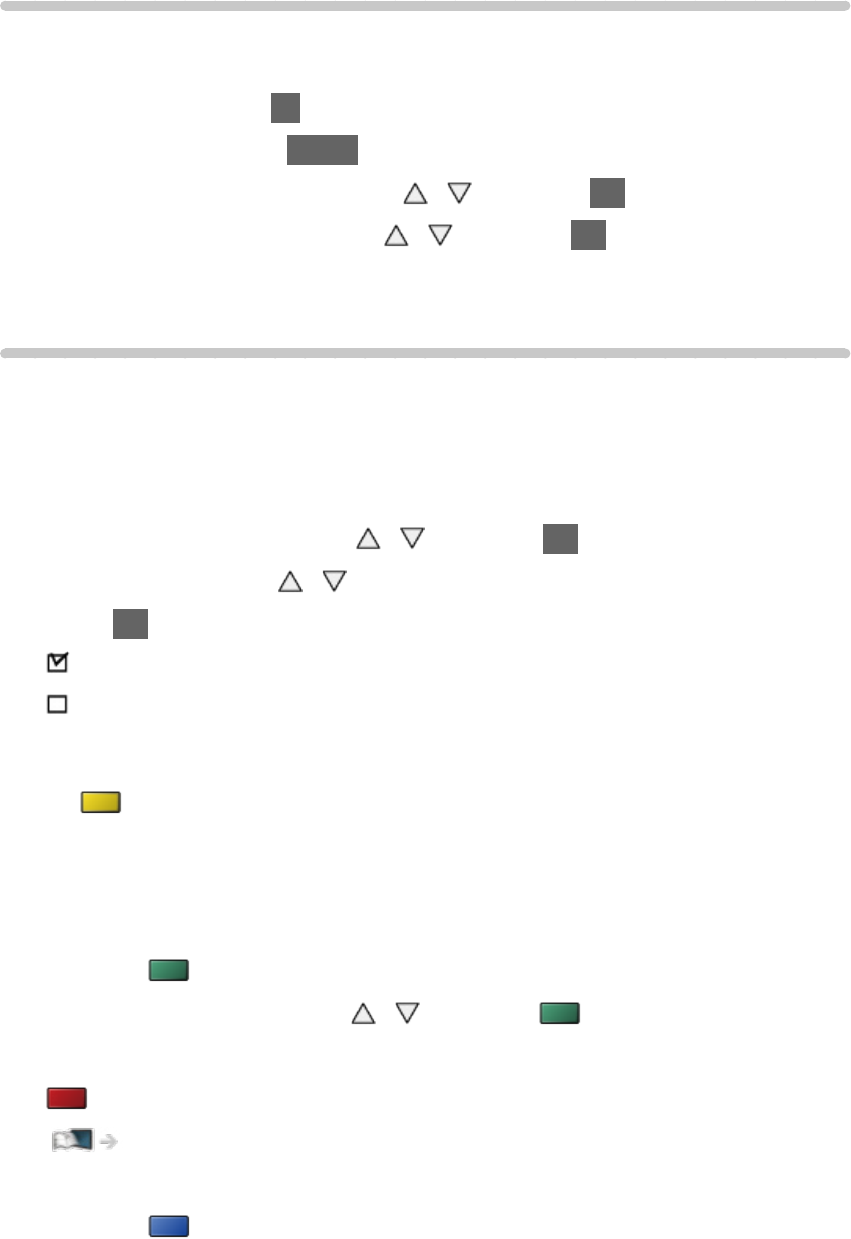
- 53 -
Tuning and editing channels
Setting menu
You can retune channels, create your favourite channel lists, skip unwanted
channels, etc.
1. Select TV mode with TV.
2. Display the menu with MENU.
3. Select Setup > Tuning Menu with
/ and press OK to access.
4. Select one of the functions with
/ and press OK to access.
Channel List Edit / Auto Tuning / Manual Tuning
Channel List Edit
■ Skip unwanted channels
You can hide (skip) unwanted channels. The hidden channels cannot be
displayed except in this function.
1. Select Channel List Edit with
/ and press OK to access.
2. Select a channel with
/ .
3. Press OK to set Reveal / Hide (skip).
: Reveal
: Hide (skip)
●
To reveal all channels
(yellow)
■ Edit Channels
●
To move the channel position (if available)
1) Press
(green) to edit.
2) Set the new position with
/ and press (green) to store.
●
To retune each channel (Manual Tuning)
(red)
Watching > Tuning and editing channels > Manual Tuning
●
To rename the channel name
1) Press
(blue) to edit.