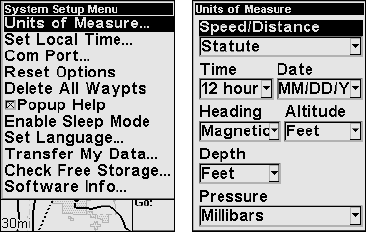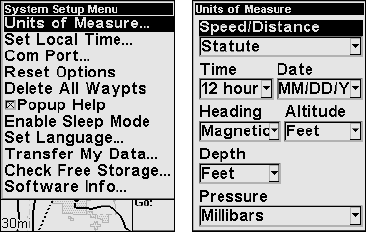
104
Units of Measure highlighted (left). Units of Measure Menu (right).
To set Speed/Distance: from the Units of Measure menu select
SPEED/DISTANCE, press ENT then use ↑ ↓ to change the unit and press
ENT.
To set Time and Date: from the Units of Measure menu, select
TIME
and press ENT. Choose the desired unit and press ENT. To set the date
format, press → to highlight
DATE and press ENT. Use ↑ ↓ to choose the
desired format, then press
ENT.
To set Heading: from the Units of Measure menu, press ↓ to
HEADING|ENT. Use ↑ ↓ to select the desired unit and press ENT.
To set Altitude: from the Units of Measure menu, press ↓ → to
AL-
TITUDE
|ENT. Press ↑ ↓ to change the unit, then press ENT.
To set Depth: from the Units of Measure menu, press ↓ to
DEPTH|ENT.
Press ↑ ↓ to change the unit, then press
ENT.
To set Pressure: from the Units of Measure menu, select
PRESSURE,
press ENT, then choose the desired unit and press ENT. Press EXIT re-
peatedly to return to the main page display.