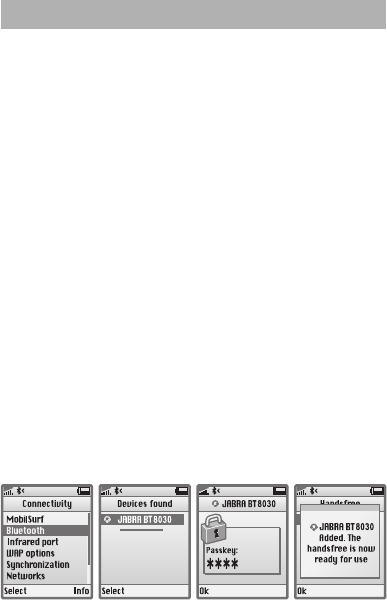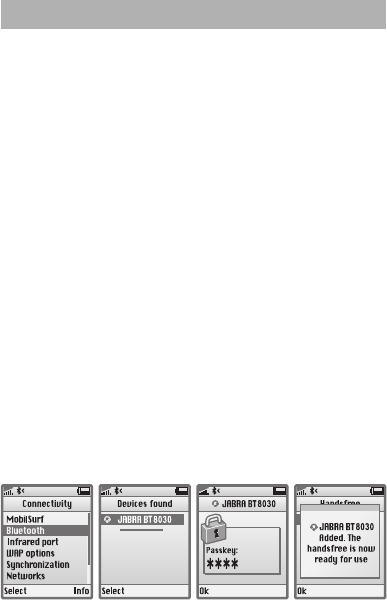
5
english
JABRA BT8030 BLUETOOTH STEREO HEADSET
Pairing WiTh a Phone or oTher device
• Before you use your Jabra BT8030 you must pair it up with a
mobile phone or/and another Bluetooth
• enabled music device. If you have not paired your headset with
a mobile phone before, your headset will
• automatically go into pairing mode. Otherwise use the follow
-
ing procedure:
1. Put the headset into pairing mode:
• Make sure headset is turned o.
• Press and hold the on/o/pairing button until the indicator
light is solid blue.
• The headset is now in paring mode.
2. Set your mobile phone or other device to ‘discover’ the
Jabra BT8030
• Follow your phones instruction guide . This usually involves
going to a ‘setup’, ‘connect’ or ‘Bluetooth’ menu on your phone
and selecting the option to discover or add a Bluetooth device.
(See example from typical mobile phone in g. 3)
3. Your phone will nd the Jabra BT8030
• Your phone or other device will ask if you want to pair with it,
accept this with “Yes” or “ok” and conrm with the passkey or
PIN = 0000 (4 zero’s). Your phone or other device will conrm
when pairing is complete. In case of unsuccessful pairing
repeat steps 1 to 3.
Fig.3