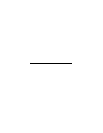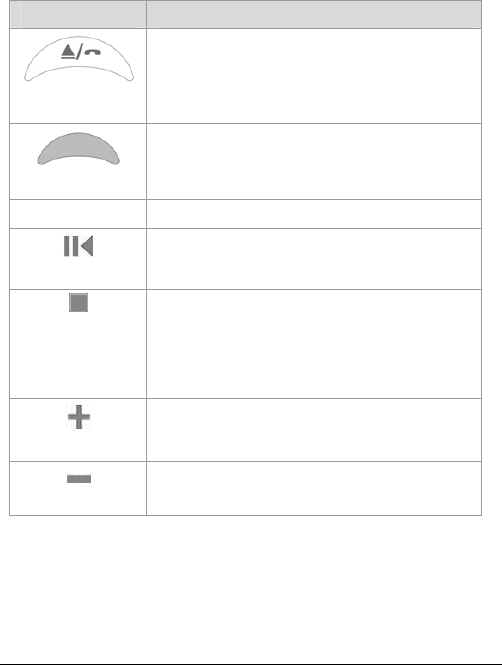
Button Function
Answer/end
phone call
Lets you answer/terminate a phone call.
In Idle state, hold down 2 seconds to redial
the most-recently dialed number.
Pairing LED
Flashes red and blue while pairing, flashes
blue when paired, and turns off after 10
seconds.
Microphone Flips down for phone conversations.
Play/ Pause
Mutes/unmutes the microphone.
Stop
To power off the headphones, hold for 4
seconds.
To power back on and re-initiate pairing,
hold again for 4 seconds.
Rejects an incoming call.
Volume up
Increases sound volume. System beeps at
maximum.
Volume down
Decreases volume. System beeps at
minimum.
9