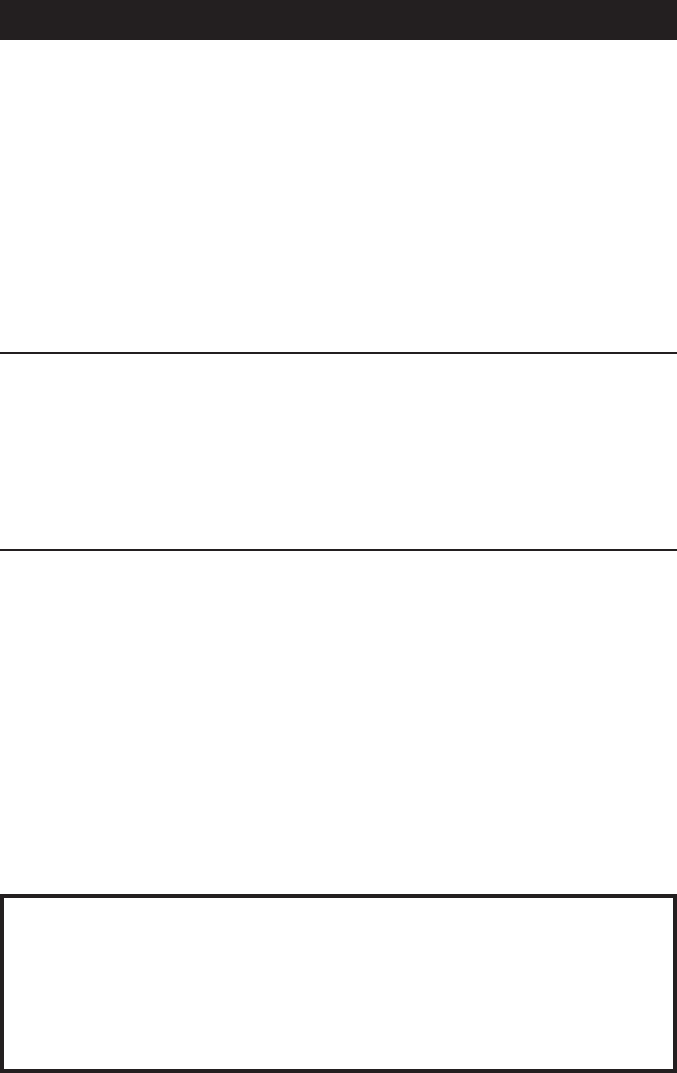
3
220720 A IMAGE 5
CONTENTS
INTRODUCTION . . . . . . . . . . . . . . . . . . . . . . . . . . . . . . . . . . . . . . . . . . . 3
INTERCOM SYSTEM FEATURES . . . . . . . . . . . . . . . . . . . . . . . . . . . . . 3
INTERCOM COMPONENTS . . . . . . . . . . . . . . . . . . . . . . . . . . . . . . . . . . 4
OPERATING INSTRUCTIONS . . . . . . . . . . . . . . . . . . . . . . . . . . . . . . . . 5
SPECIFICATIONS . . . . . . . . . . . . . . . . . . . . . . . . . . . . . . . . . . . . . . . . . . 6
INTRODUCTION
Congratulations on the purchase of your new Voice-activated Intercom
System!
Please read these instructions carefully before using your system and follow
all of the directions to ensure proper operation.
This instruction manual explains in simple steps how to use and care for your
new Voice-activated Intercom System in homes, offi ces or businesses.
INTERCOM SYSTEM FEATURES
❐ Allows a choice of four channels to talk to or monitor an unlimited
number of rooms or offi ces.
❐ Excellent clarity of sound. No background hum or static.
❐ No installation or batteries required. Plug into any AC outlet and
talk.
❐ For hands-free operation or for continuous audio monitoring of a
room, press the AUTO TALK button.
❐ For larger homes or offi ces additional units may be added.
❐ Compatible with all Westinghouse Intercoms (except Models
WHIDBI-5C & WHI-3C900).
❐ Full one year limited warranty.
For technical assistance
Call: 1-800-842-5378










