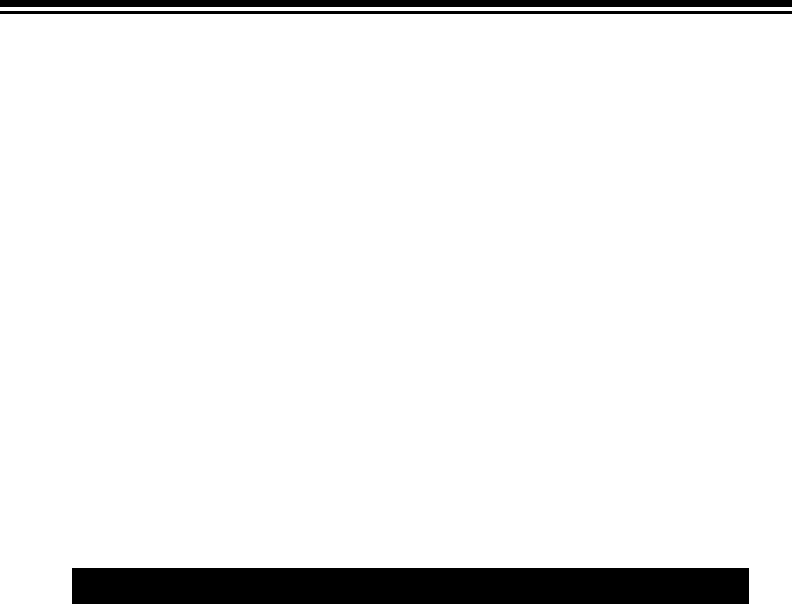
Black 0007
Black0007
1. CHANNEL SELECTOR
Allows you to select between channels.
2. IN USE & POWER INDICATORS
Lights when intercom is activated, lights when AC power is
on.
3. LOCK BUTTON
Press down for continuous monitoring.
4. CALL BUTTON
Pages other units on the same channel.
5. TALK BUTTON
Press to talk. Release to listen.
6. POWER/VOLUME SWITCH
Turns unit on and off, controls volume.
7. MICROPHONE
High-gain microphone monitors your voice.
8. SPEAKER
Clearly transmits pure, static-free, two-way voice
communication.
9. INDICATOR LIGHTS (four-channel only)
Indicates the selected channel.
OPERATING INSTRUCTIONS
1. Plug each unit into an AC outlet.
2. Set each intercom unit to the desired channel using the
CHANNEL SELECTOR button or switch.
3. Set the VOLUME/OFF controls on both units until the
intercoms click on. Adjust volume.
4. To call a unit, momentarily press the CALL button, this will
produce a call tone on other intercoms set to the same
channel.
5. When the receiving unit sounds, press the TALK button to
talk, release to listen. For best results, speak in a normal voice
from arms length.
6. For continuous audio monitoring, simply press the LOCK
button. NOTE: When a unit is in the LOCK mode, it cannot
receive messages or call tones from other stations. Also, if
any station is locked, no other station can communicate with
any other station, regardless of the channel selected.
MANUAL,OWNERS,WHI-2,3,4,ENGLISH
LINEAR P/N: 220583 A
SIZE: 5.500" X 8.500"
MATERIAL: 60 LB. WHITE COATED WITH 80 LB. WHITE
COATED COVER
INK: BLACK
SCALE: 1-1
5










