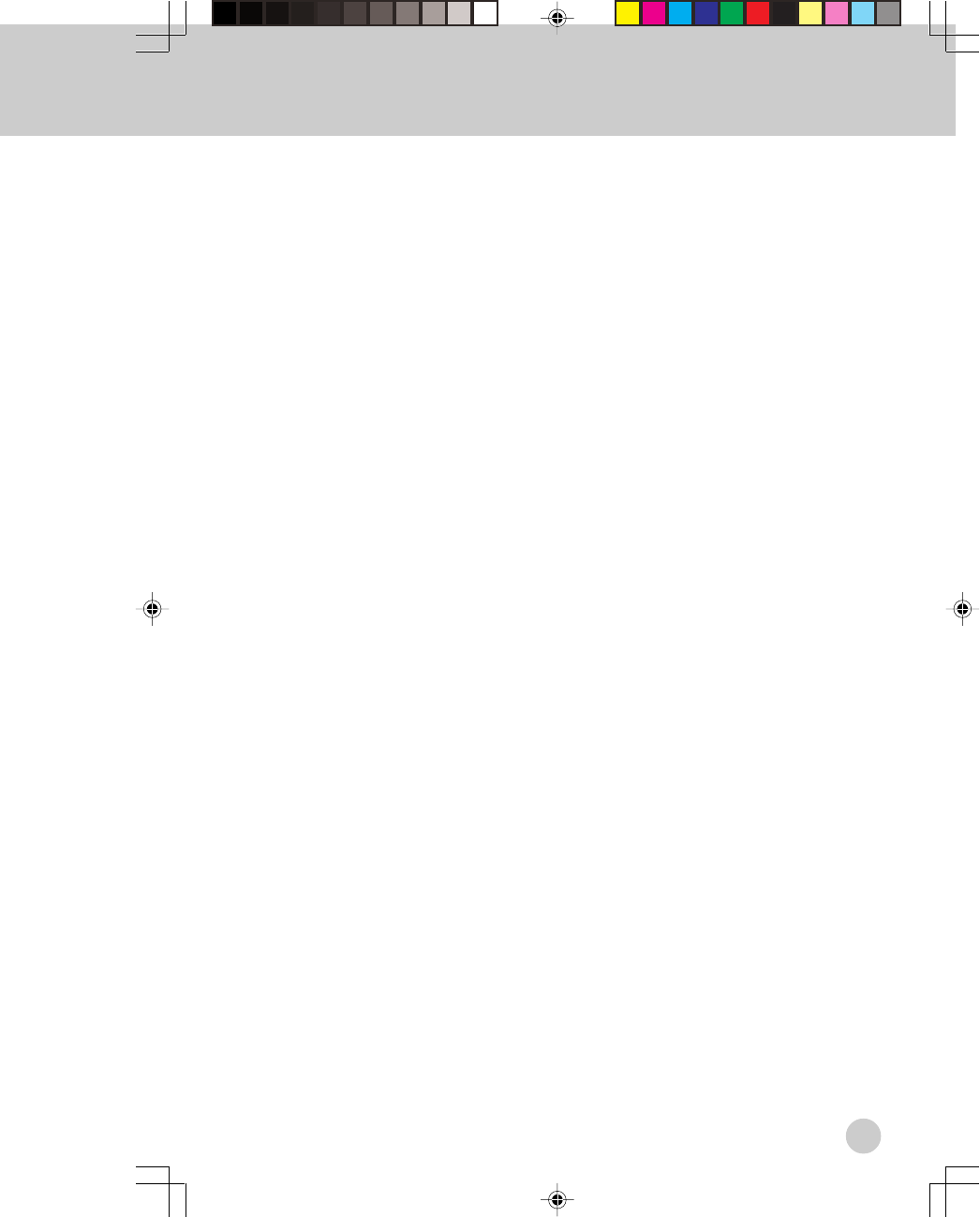
29
Remote operation allows you to control
the functions of the ITAD when you are
away from the base, and call from an
outside telephone line. The ITAD can-
not be accessed from another tele-
phone on the same line. You can ac-
cess many of the ITAD functions from a
remote location such as listening to
messages, changing recorded an-
nouncements, and recording memos.
Remote operation can only be ac-
cessed from a touch tone telephone. If
the remote phone is set to pulse dial-
ing, switch it tone. If tone dialing is not
available you will not be able to access
the ITAD.
Note: All function codes should be
entered within 2 seconds in order to
activate the Remote Operation.
To Activate Remote Operation From
a Different Telephone Line
1. If the ITAD is off, you can dial your
telephone number and wait for the
ITAD to answer your call after 10 rings.
An announcement, “
Please enter
your security code
” is given, and you
enter your security code to use remote
operation.
2. If the ITAD is on, it will answer your
call and begin playing the currently
selected announcement (as with any
incoming call).
3. Enter # followed by your 2 digit
security code during the announce-
ment. The default security code is
19.
4. Once the security code is received, a
double confirmation beep will be
given, and you are in Remote Opera-
tion mode. You can then control the
ITAD functions using the telephone
keypad.
5. The user can also enter the Remote
Operation mode during message
recording. The procedure is the same
as step 3. The recording will be
stopped after entering #, then the
valid security code (2 digits, selected
from 00 - 99). The recorded
incomplete message will be deleted.
6. If the user enters a wrong security
code, the system will release the line.
Playing Messages Remotely
1. Press “#1”, “#2” or “#3” on the touch
tone keypad to play the messages in
the corresponding mailbox.
2. The system will announce “
Mailbox X.
You have XX new messages and XX
old messages
” and the system will
playback the new message only. If there
are no new messages, the system will
announce “
Mailbox X. You have XX old
messages
” and then play back the old
messages. On the other hand, in the
absence of old messages, the
system will announce only the
number of new messages.
Repeat Messages During Playback
1. Press “#4” once during message
playback to repeat the current
message.
2. Press “#4” twice within 2 seconds to
skip to the previous message.
Skip Messages During Playback
1. Press “#6” once to skip forward to the
next message.
Stop Message Playback
1. Pressing “#5” during message
playback will stop playback.
REMOTE OPERATION OF ITAD


















