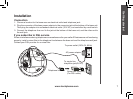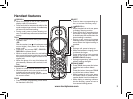www.vtechphones.com
6
• If the phone will
not be used for
a long period of
time, remove the
battery to prevent
possible leakage.
• If you have any
trouble installing
your phone,
please refer to the
troubleshooting
section near the
end of this manual.
• Use only the
VTech battery and
AC power adaptor
supplied with this
telephone.
Low battery warning
A low battery warning idicates one of the following:
1. There is no battery in your handset. The supplied battery must be installed in the handset.
2. The battery needs to be replaced, or
3. The battery is installed incorrectly. Re-install according to the instructions on page 5.
When in low battery mode, the LOW BATTERY icon will be on and an alarm will sound until the
handset is returned to the base unit for recharging. When the phone is on, the words LOW BATTERY
will replace the words PHONE ON. When the battery has been charged, these features will return
to normal.
Installation
Choose a location
For optimum performance of your cordless telephone
system:
1. Choose a central location for your base unit.
2. Install your base unit and any accessory handsets as far
away as possible from other electronic equipment such
as personal computers, television sets and microwave
ovens.
3. In locations where there are multiple cordless telephones,
separate base units as far as possible from each other.
4. Install your telephone equipment away from heat sources
and direct sunlight.
5. Avoid excessive moisture, dust or extreme cold.