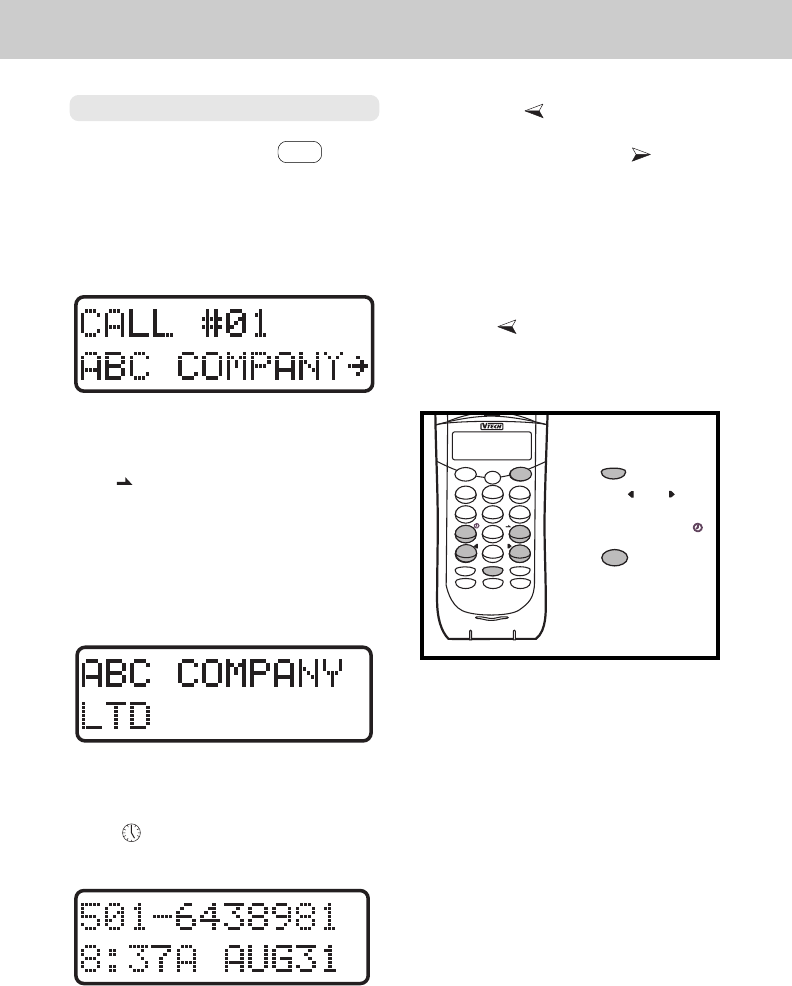
34
CALLER ID (CID)
There may be additional characters
in the name which can not be
shown on the current display. Press
the ( 9 ) key. This will overwrite
the Caller ID (CID) memory location on
the top line to show up to a maximum
of 15 alpha characters for the
duration of the key press. The first
12 alpha characters will be on the top
line with up to 3 additional characters
on the second line.
Reviewing Numbers
Calls stored in memory can be
reviewed by pressing CID . The
display will show the number of the
most recent (Call #01). The top line
of the display is used to indicate
the memory location number and the
bottom line of the display shows the
name, see below:
To find out the corresponding phone
number as well as the date and
time of the call, press and hold
the 7 key. The date and time will
be shown. Releasing the key will again
show the caller's name.
Pressing the ( ) key displays the
next lower in sequence call record.
Likewise, pressing the (#) key
displays the next higher in sequence)
call record. The higher the call number,
the older the call.
To save you time in reviewing call
records, you can Òwrap-aroundÓ the
call history log. For example, if you
press the ( ) key enough to scroll
back to the first record, pressing it
again will force the display to go to the
very end of the call record.
*
*
FLASH
PAUSE
2
3
6
7
9
#
0
MEM/PGM
*
5
1
4
8
HOLD
OFF
PHONE
CID REDIAL
INT.COM
CLR/DEL
MUTE
a
b
c
m
n
o
j
k
l
g
h
i
p
q
r
s
t
u
v
w
x
y
z
t
o
n
e
o
p
e
r
REVIEWING NUMBER
PRESS
PRESS THE AND KEYS
TO SCROLL
PRESS AND HOLD THE 7
KEY TO VERIFY NUMBER
PRESS TO EXIT
CID
OFF
OFF
9
w
x
y
z
#
CID
*
t
o
n
e
7
p
q
r
s


















