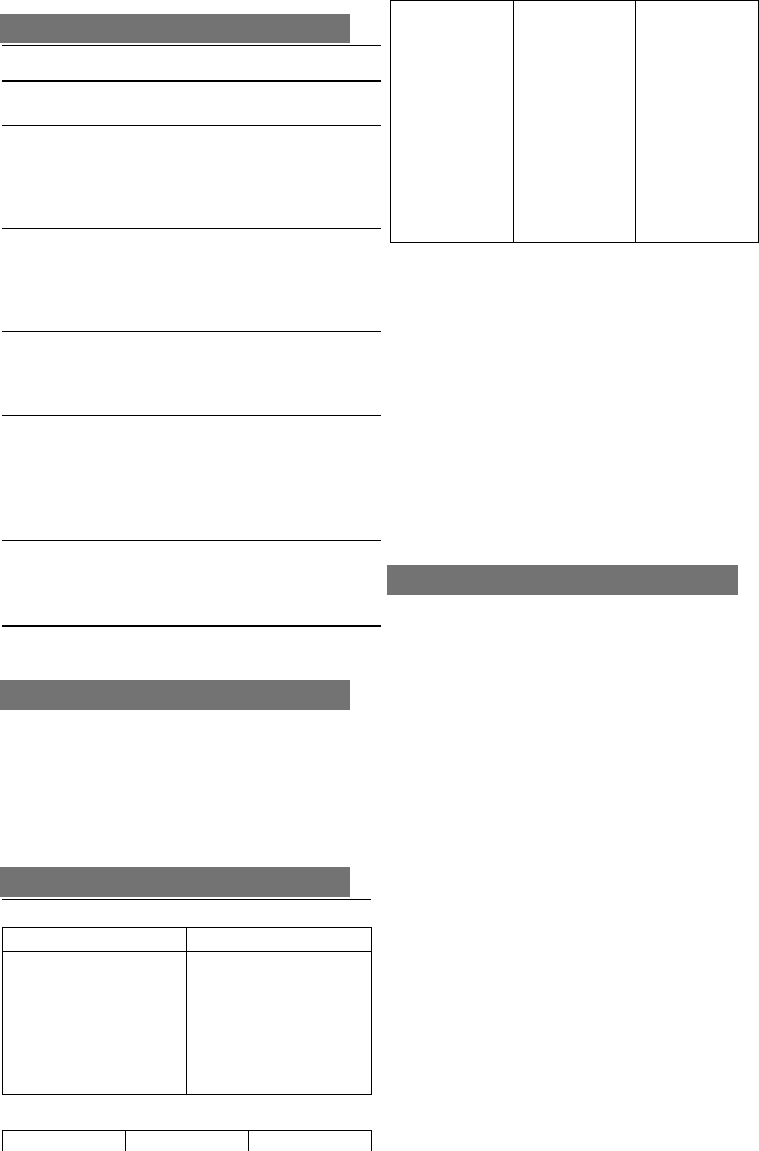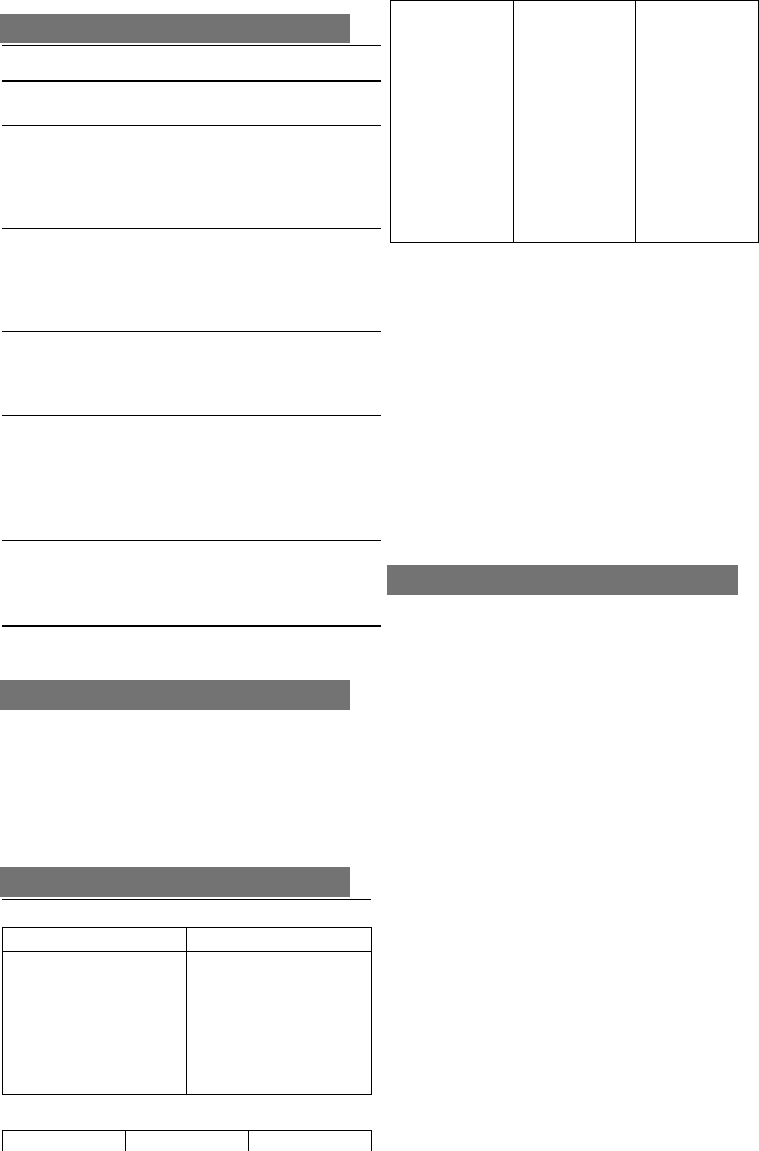
Beep
You can mute the beep sound by the
following procedures.
1. Turn the radio off.
2. Turn the radio on while pressing both the
UP and DOWN buttons. “oF” will appear
for indication.
To activate the beep again, repeat the
procedures described above and
“bP”(Beep) will appear for indication.
Key Lock
The key lock feature prevents accidental
channel changes and accidental function
activation. Only the PTT and the POWER
buttons will be available.
1. Turn the radio off.
2. Turn the radio on while pressing both the
MODE and DOWN buttons. “Lc”(Lock) will
appear for indication.
3. Repeat 1 and 2 to exit the key lock mode.
System Reset
The factory default settings are Channel
1/CTCSS disabled/Volume 8. You can reset
the radio to the initial state by the following
procedures.
1. Turn the radio off.
2. Turn the radio on while pressing the MODE,
UP,DOWN and the PTT buttons to return to
the factory default settings.
Automatic Power Off
This feature turns the power off automatically
if you forget to turn your radio off. If, after 30
minutes of receive inactivity and no button
has been pressed, the radio will turn the
power off automatically. The initial setting is
OFF.
1. Turn the radio off.
2. Turn the radio on while pressing both the
MODE and UP buttons. “AP”(APO) will
appear for indication.
3. Repeat 1 and 2 to exit the Automatic
Power Off mode and “oF” will appear for
indication.
External Speaker and
Microphone Jacks
Connect an optional speaker-microphone or
headset if needed. When an external
speaker-microphone or headset is
connected the internal microphone and
speaker will be deactivated.
Note: Some types of speaker microphone units
have a common ground connection, and
the use of this type of unit may cause
damage to your VTech transceiver.
TROUBLESHOOTING
Symptom Solutions
Display is dark Reposition or replace
batteries
No transmitter
output
1. Be sure the PTT button is
pressed completely when
transmitting.
2. Reposition or replace
batteries.
The loudspeaker is
muted when the
green LED is
illuminated
1. Check the volume level.
2. Check your CTCSS code or
disable the CTCSS feature.
3. Reposition or replace
batteries.
MODE/UP/DOWN
buttons do not
function
1. Turn the radio off.
2. Turn the radio on by
pressing the MODE and
DOWN buttons.
No beep 1. Turn the radio off.
2. Turn the radio on by
pressing the UP and DOWN
buttons simultaneously with
the POWER button to
activate the beep.
Radio will not work
with an external
speaker-
microphone
Confirm that the ground
connections between the
speaker and microphone are
separate.
SPECIFICATIONS
Frequency Range
Channels
CTCSS Code
462.550~467.725MHz
14
1-38 (Encode/Decode/Scan)
Communication
Range
up to 2.5Km
Power Source 3 AAA Batteries
APPENDIX
Channel Frequency Table
Channel MHz Channel MHz
1 462.5625 8 467.5625
2 462.5875 9 467.5875
3 462.6125 10 467.6125
4 462.6375 11 467.6375
5 462.6625 12 467.6625
6 462.6875 13 467.6875
7 462.7125 14 467.7125
CTCSS Code Frequency Table
Code Frequency(Hz) Code Frequency(Hz) Code Frequency(Hz)
1 67.0 14 107.2 27 167.9
2 71.9 15 110.9 28 173.8
3 74.4 16 114.8 29 179.9
4 77.0 17 118.8 30 186.2
5 79.7 18 123.0 31 192.8
6 82.5 19 127.3 32 203.5
7 85.4 20 131.8 33 210.7
8 88.5 21 136.5 34 218.1
9 91.5 22 141.3 35 225.7
10 94.8 23 146.2 36 233.6
11 97.4 24 151.4 37 241.8
12 100.0 25 156.7 38 250.3
13 103.5 26 162.2
WARRANTY
WHAT DOES OUR WARRANTY COVER?
y Any defect in material or workmanship.
FOR HOW LONG AFTER THE ORIGINAL
PURCHASE?
y To the original purchaser only - ONE YEAR.
WHAT WILL VTECH DO?
y Call VTech Communications customer service
for Return Authorization at::
1-800-595-9511
y Properly pack your unit. Include any cables &
accessories, which were originally provided
with the product. We recommend using the
original carton and packing materials.
y Include in the package a copy of the sales
receipt of other evidence of date of original
purchase (if the unit was purchased within the
last twelve months).
y Print your name and address, along with a
description of the defect, and include this in
the package.
y Include payment for any service or repair not
covered by warranty, as determined by
VTech Communications.
y Ship the unit via UPS insured, or equivalent to:
VTECH COMMUNICATIONS
11035 SW 11th Street
BEAVERTON, OREGON 97005
VTech Communications assumes no responsibility
for units sent without prior Return Authorization.
WHAT DOES OUR WARRANTY NOT COVER?
y Batteries
y Damage from misuse, neglect, or acts of
nature (lightning, floods, power surges, etc.)
y Products which may have been modified or
incorporated into other products.
y Products purchase and/or operated outside
the USA, its territories, or Canada.
y Products serviced by the owner or a service
facility not expressly authorized by VTech
Communications.
y Products purchased more than 12 months
from current date
y Units purchased in "AS IS" condition or units
purchased as "Distressed Merchandise".
HOW DOES STATES LAW RELATES TO THIS
WARRANTY?
y This warranty gives you specific rights. You
may also have other rights that vary from state
to state.