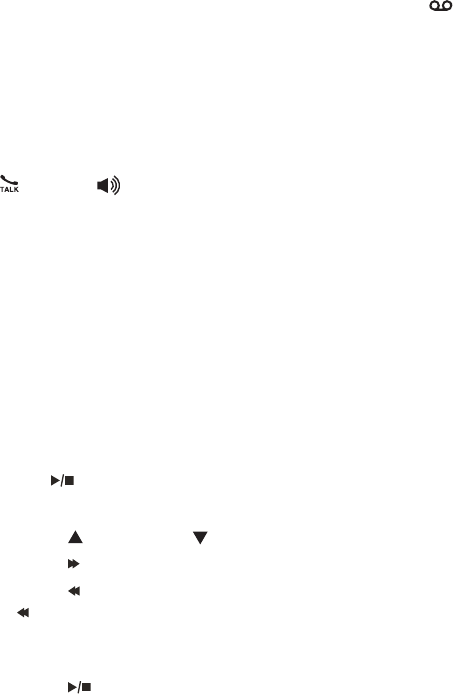
52
Answering system operation
New message indication
The message window on the telephone base ashes, and
XX New messages display on the handsets when there are new answering
system messages.
If the new message alert tone is turned on, the telephone base beeps every
10 seconds when there are messages that have not been reviewed.
Call intercept
If you want to talk to the person whose message is being recorded, press
/FLASH or on the handset.
Message playback
On the telephone base, if you have new messages, the telephone plays only
the new messages (oldest rst). If there are no new messages, the telephone
plays back all messages (oldest rst).
On the handset, if you have both new and old messages, you can play either
new or old messages.
When playback begins, you hear the total number of messages followed
by the day and time of the message. After the last message, the telephone
announces,
“End of messages.”
To play messages with the telephone base:
Press /PLAY/STOP when the phone is not in use.
Options during playback:
Press /VOL or VOL/
to adjust the speaker volume.
Press /SKIP to skip to the next message.
Press /REPEAT to repeat the message currently playing. Press
/REPEAT twice to listen to the previous message.
Press X/DELETE to delete the current message. The system advances to
the next message.
Press /PLAY/STOP to stop.
•
•
•
•
•


















