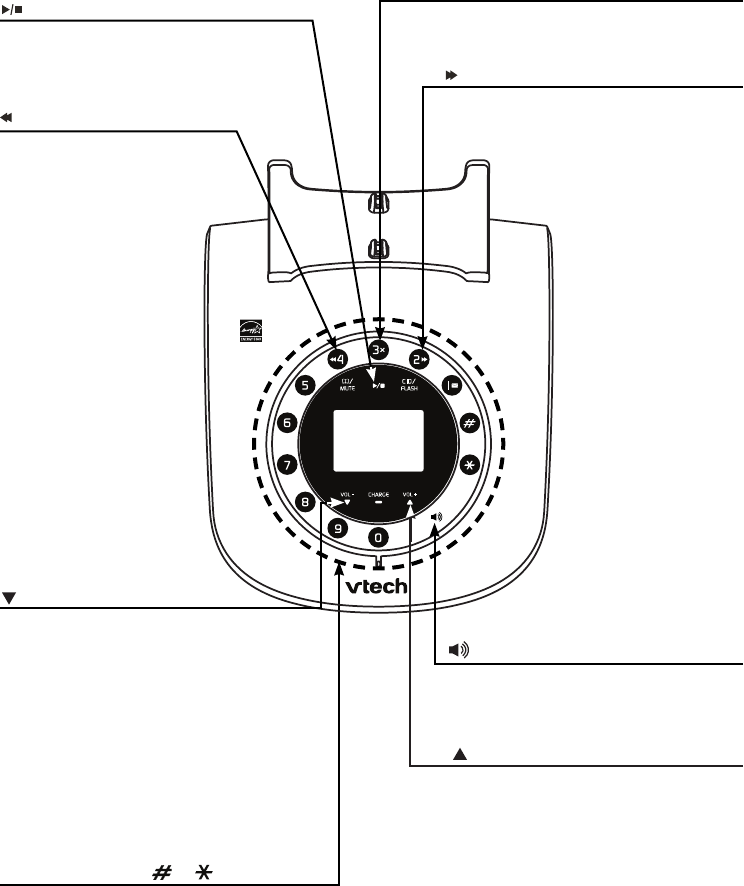
Getting started
5
Telephone base layout
3x
Press to delete the playing message
(page 51).
•
4
Press to repeat the playing
message (page 51).
Press twice to play the
previous message
(page 51).
•
•
Tap to play messages (page 51).
Tap to stop playing messages
(page 51).
•
•
2
Press to skip to the next message
(page 51).
•
/VOL+
Tap to increase the listening volume
during a call or message playback
(page 20 or page 51).
Tap to increase the telephone base
ringer volume when the phone is not
in use (page 11).
Tap to scroll up while in the directory
or caller ID log (page 32 or page 39).
•
•
•
Press to make, answer or end a call
using the telephone base (pages 19
and 20).
•
Dialing keys (0-9, & )
Press to enter numbers or characters.
Press to answer an incoming call
(page 20).
•
•
/VOL-
Tap to decrease the listening volume
during a call or message playback
(page 20 or page 51).
Tap to decrease the telephone base
ringer volume when the phone is not in
use (page 11).
Tap to scroll down while in the
directory or caller ID log (page 32 or
page 39).
Tap to delete digits while predialing
(page 19).
•
•
•
•


















