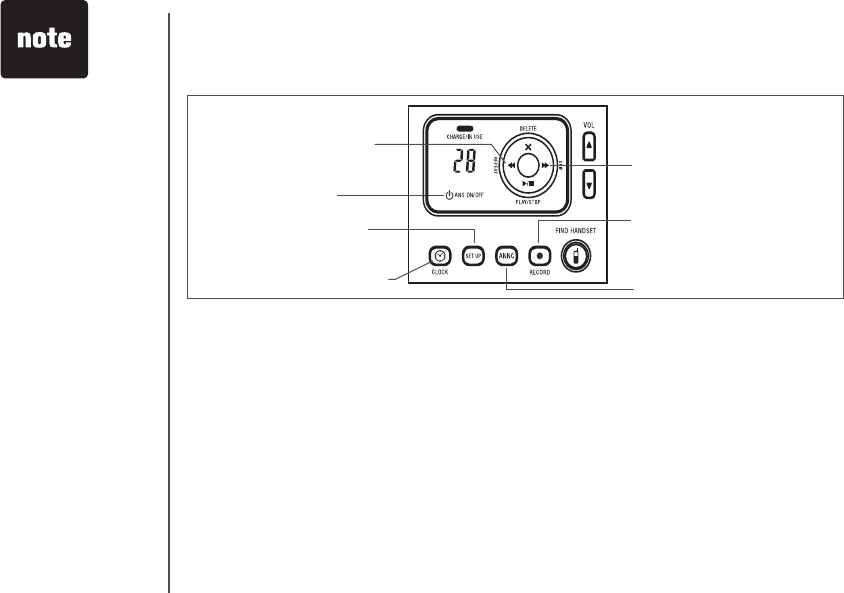
www.vtechphones.com
30
Answering system operation
If you choose not to record a personalized announcement, the pre-recorded announcement will
say “Hello, please leave a message after the tone.”
Record your announcement
1. Press ANNC until you hear “Announcement. Press PLAY or press RECORD.”
2. Press RECORD. After you hear “Record after the tone. Press STOP when you are done,” followed
by a beep, speak toward the base to record an announcement up to 90 seconds long.
3. Press PLAY/STOP. The system plays back your recorded message.
4. Press ANNC to exit the menu.
Review your announcement
1. Press ANNC until you hear “ Announcement. Press PLAY or press RECORD.”
2. Press PLAY/STOP, the system plays the current announcement.
• Announcements less
than two seconds
in length will not be
recorded.
• If the answering system
is turned off and you
receive calls the phone
will ring 10 times, then
answer and announce
“Please enter your
remote access code.”
Enter answering system
feature setup.
Turn answering
system on or off.
Repeat or playback previous
message. In setup, use to
change settings.
Skip through a message.
In setup, use to change
settings.
Review/change clock setting.
Record announcement and
memos.
Enter announcement mode.


















