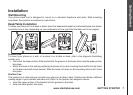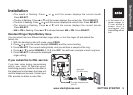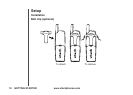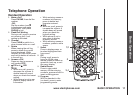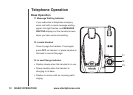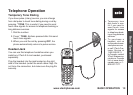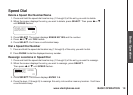www.vtechphones.com
15
Basic Operation
BASIC OPERATION
Telephone Operation
Clear Message Waiting Alert
If after you review your message(s) your message waiting alert does not go off, you may manually
turn it off by:
1. Press
PROG.
2. Press
or until screen displays MESSAGE WAITING.
3. Press
SELECT, the screen displays:
4. Press
or to select YES or NO.
5. Press
SELECT to choose the desired setting. You’ll hear a confirmation tone.
Call Transfer
An external call can be forwarded from one handset (HS1) to the other handset (HS2) by following
these steps:
1. While on a call, press SELECT
on HS1 to forward the call to HS2.
HS1 will show: HS2 will ring and show:
2. Press PHONE on HS2 to answer the forwarded call. HS1 will return to the idle mode.
CLEAR? YES
TRANSFERRED CALL
CALL TRANSFERRED
• Only one handset can
be on a call at a time.
For example, if HS1
is on a call and HS2
presses PHONE,
CAN’T CONNECT
will display.
• If the HS2 cannot
be found, HS1 will
generate a sad tone
and continue the call
automatically. Before
HS2 answers, HS1
can press PHONE
to cancel the forward
function and continue
the external call.
• I f HS2 d oesn’ t
respond within 30
seconds, HS1 will
start ringing until
PHONE is pressed
to pick up the
returned call. If it is
not answered within
another 30 seconds,
the external call will
end automatically.