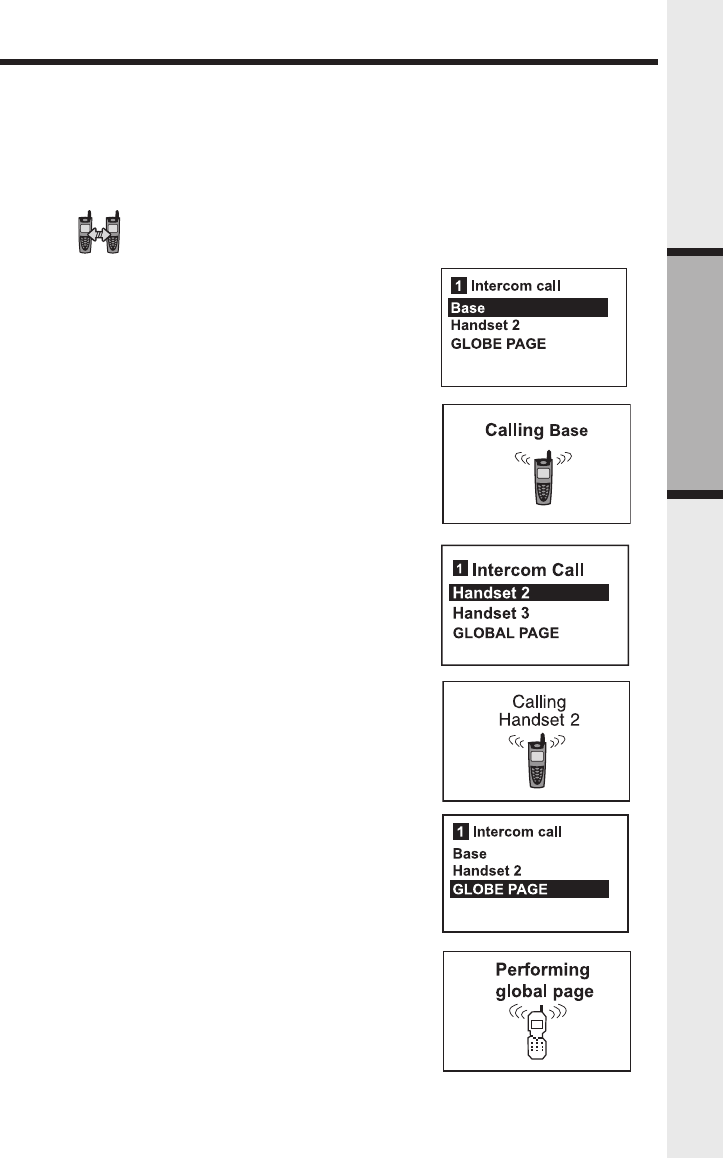
17
Basic Operation
Handset Menu
Screen Saver
After 30 seconds of inactivity in idle mode, your Handset will go into screen saver mode.
While in screen saver mode, your Handset will display a digital clock and the new calls
count (if you have new calls). To illuminate the screen and read the clock and the new
calls count, simply press the volume buttons on the right edge of the handset.
Intercom
From Handset to Base:
• With the Intercom icon highlighted, press the middle
NavKey or assigned dialing key to reveal your intercom
options, for example:
• With the Base option highlighted, press the middle NavKey,
left softkey or the assigned dialing key, 0. The screen will
display:
• The Base will ring, then automatically enter intercom mode.
• To end the intercom call, press OFF on the Handset or
INTERCOM on the Base.
From Handset to Handset:
• With the Intercom icon highlighted, press the middle
NavKey or the left softkey.
• Press the up or down NavKeys to maneuver to the
desired Handset.
Press the middle NavKey, the left softkey or the assigned
dialing key (1 - 6).
• The ringing Handset can answer by pressing ON
or any of the number keys.
• To end an intercom call, press OFF on either Handset.
NOTE: To access this feature, you must have an additional
Handset. To order accessory Handsets, please refer to
page 11 for details.
Global Page from Handset:
• With the Intercom icon highlighted, press the middle
NavKey or left softkey.
• Press the up or down NavKey to maneuver to GLOBAL
PAGE. Press the middle NavKey, the left softkey or the *
key to confirm.
• Any registered Handset or Base can answer the global
page, thus entering Intercom mode.
• To end the intercom call, press OFF on the Handset
or INTERCOM on the Base.


















