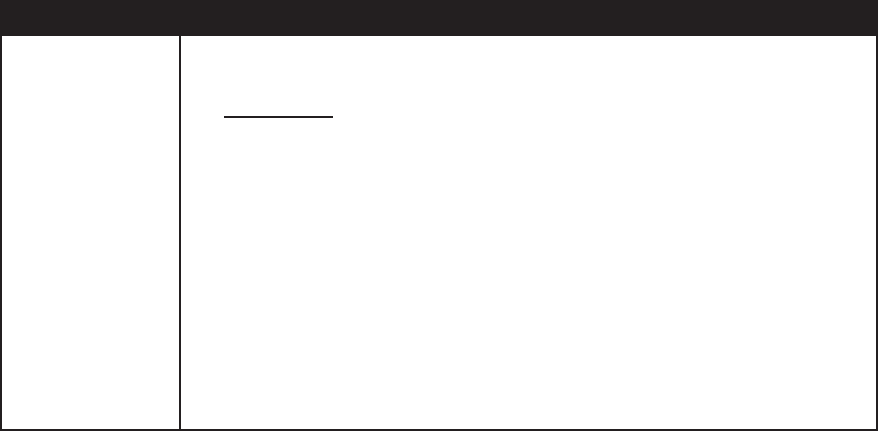
www.vtechphones.com
48
Troubleshooting
Problem Suggestion
CONNECTING... is
shown in the handset
display window. Why
don’t I get a dial tone
when I try to use this
telephone?
De-register all handsets and then register the handsets again (only one handset can be
registered at a time).
To de-register all handsets:
Press and hold FIND HANDSET on the main telephone base for four seconds.
When the IN USE light starts to ash, release the FIND HANDSET button.
Press and release FIND HANDSET again. The IN USE light will turn off and in a few seconds,
all handsets will be de-registered.
All handsets will show NOT REGISTERED.
To register a handset (register one handset at a time):
Place the handset in the telephone base or a charger that is connected to a power outlet. If
PRESS FIND HNDST 4 SEC ON BASE does not appear on the screen after a few seconds,
lift up the handset and place it in the telephone base or charger again.
On the telephone base, press and hold FIND HANDSET for four seconds. Release
FIND HANDSET once the IN USE light comes on.
After a while, the handset will emit a series of tones. The newly registered handset will be
assigned the lowest handset number not previously assigned to another system handset when
successfully registered. Repeat steps 1 and 2 if the handset is not successfully registered to
the telephone base within two minutes.
Repeat the registration procedure for each system handset.
•
1.
2.
3.
4.
1.
2.


















