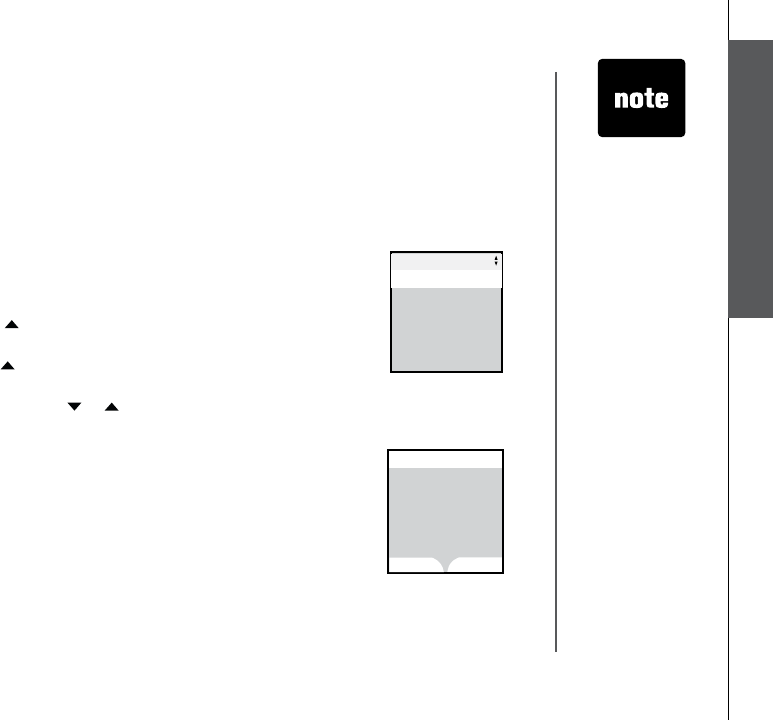
www.vtechphones.com
21
Basic operation
Telephone settings
Telephone settings
Handset settings
Reset settings
• When in the selected menu, use the softkey
YES or NO to conrm your
change.
• The screen will display
Phonebook cleared, Call Log cleared, Redial
List cleared, Wallpaper cleared, Registration cleared, Default loaded,
in accordance with the setting you change. There will be a conrmation
tone.
Reset settings
In this menu, you can clear current settings and restore the factory settings.
You can clear the phonebook, call log, redial list, wallpaper, and registration.
To enter this menu:
• Make sure the handset is in idle mode.
• Press
MENU/SEL to display the menu.
• Press the
UP NavKey four times to reach Settings, then press MENU/
SEL to select.
• Press the
UP NavKey once to reach Reset Settings. Press MENU/SEL
to select.
• Use the
UP or DOWN NavKey or to scroll through the settings to be
changed. Press MENU/SEL to select the menu to enter.
• The Factory
Settings
option will reset
settings such as
ringer volume
and language
to the factory
defaults.
Clear entire
Phone Book
Are you sure?
Clear Phone Book
YES
NO
Clear Call Log
Clear Redial List
Clear Wallpaper
Clear Registration
Reset Settings
Clear Phone Book
• Press the softkey SET to conrm. The screen will display Choice saved
and there will be a conrmation tone.


















