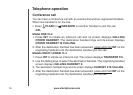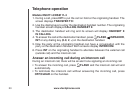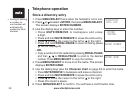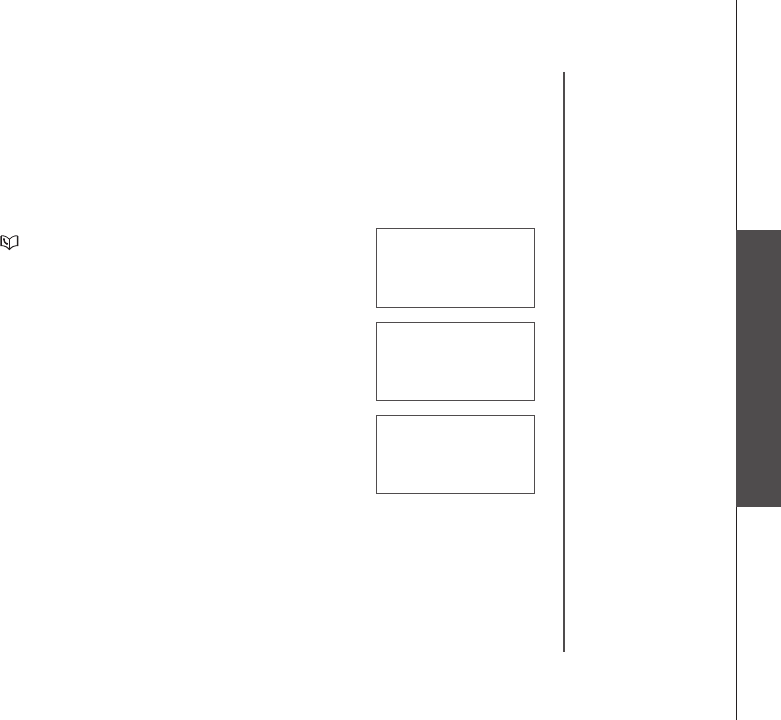
www.vtechphones.com
21
Basic operation
Telephone operation
Telephone operation
Directory
The directory can store up to 50 entries. Each entry may
have up to 30 digits for the phone number and 15 characters
for the name.
The directory can be accessed when the handset is not in
use by pressing once or MENU/SELECT three times.
The screen will display DIRECTORY EMPTY if there are
no records in the directory.
When the directory is full and you attempt to save an entry,
the screen will display LIST FULL.
If you attempt to save a number already stored in the
directory, the screen will display ALREADY SAVED.
Since the directory is shared by all the handsets, only one
handset can review the directory at a time. If a handset
attempts to enter the directory while another handset is
already in the directory, NOT AVAILABLE AT THIS TIME
will be displayed.
If the telephone number in the directory exceeds 15 digits,
<
*
will be displayed in front of the telephone number. Press
*
to move to the right of the telephone number or press #
to move to the left of the telephone number.
•
•
•
•
•
•
DIRECTORY EMPTY
LIST FULL
ALREADY SAVED