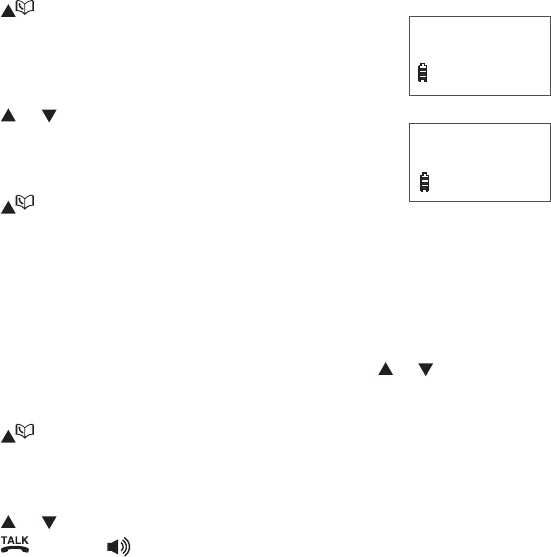
21
Telephone operation
Search the directory
Entries are sorted alphabetically. To search the directory:
Press when the handset is not in use.
-OR-
Press PLAY/MENU/SELECT when the handset is
not in use.
>
DIRECTORY is displayed. Press
PLAY/MENU/SELECT twice.
Press or to browse the directory.
Alphabetical search
To start an alphabetical search:
Press when the handset is not in use.
-OR-
Press PLAY/MENU/SELECT when the handset is not in use.
>
DIRECTORY
is displayed. Press PLAY/MENU/SELECT twice.
Use the dialing keys to enter the letters associated with the name. For
example, if you have name entries Jenny, Kristen and Linda in your directory,
press 5 (JKL) once to nd Jenny, twice to nd Kristen, or three times to
nd Linda. If there is no name entry matching your search, the next closest
match in alphabetical order appears. If necessary, use or to browse.
Dial a directory entry
Press when the handset is not in use.
-OR-
Press PLAY/MENU/SELECT when the handset is not in use.
>
DIRECTORY
is displayed. Press PLAY/MENU/SELECT twice.
Press or , or use the alphabetical search to browse.
Press /FLASH or .
1.
2.
1.
2.
1.
2.
3.
>REVIEW
STORE
VTECH
800-595-9511


















