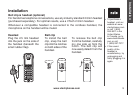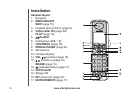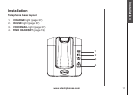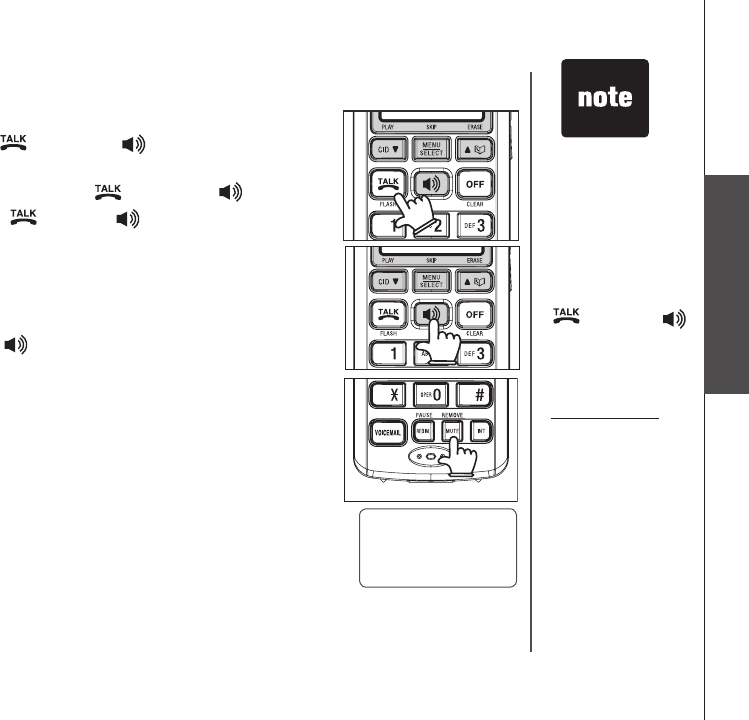
www.vtechphones.com
17
Basic operation
Basic operation
Make, answer and end calls
•
To make a call, press /FLASH or , then dial the number.
-OR-
Dial the number, and then press
/FLASH or (predial).
• To answer a call, press
/FLASH, or any dialing keys (0-9,
#,
*
).
• To end a call, press
OFF/CLEAR, or put the handset in the
telephone base or charger.
Speakerphone
• During a call, press
on the handset to select between
speakerphone and normal handset use.
Mute
This feature allows you to silence the microphone during a
conversation. You can still hear the caller, but the caller cannot
hear you.
• To activate the mute feature during a call, press MUTE/REMOVE
on the handset. The screen will display MUTE.
• Press MUTE/REMOVE again to resume the conversation.
PHONE 00:00:01
MUTED
MUTE
• The screen
displays
the elapsed time
as you talk (in
hours, minutes
and seconds).
• While entering
a number to dial
before
/FLASH or
is pressed, press
MUTE/REMOVE
or OFF/CLEAR to
backspace.
• Press and hold
REDIAL/PAUSE
to insert a three-
second pause.