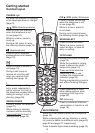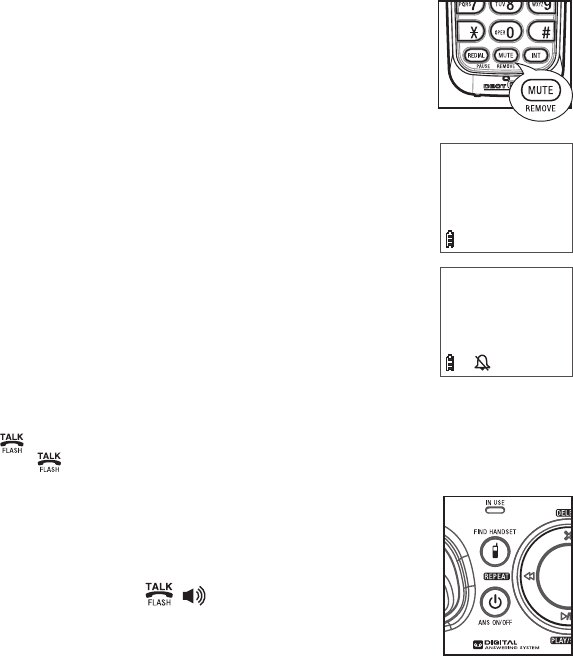
14
Telephone operation
Mute
The mute function allows you to hear the other party but the
other party cannot hear you.
During a call, press MUTE/REMOVE on the handset. The
handset screen shows MUTED for a few seconds and
MUTE
appears until the mute function is
turned off.
Press MUTE/REMOVE again to resume the conversation.
The handset screen temporarily shows
MICROPHONE ON.
Ringer mute
When the telephone is ringing, press OFF/CLEAR or
MUTE/REMOVE to temporarily silence the ringer without
disconnecting the call. The next call rings normally.
Call waiting
When you subscribe to call waiting service from your
telephone company, you hear an alert tone if there is an
incoming call while you are on another call.
Press to put your current call on hold and take the new
call. Press at any time to switch back and forth between calls.
Find handset
Use this feature to page all system handsets.
Press FIND HANDSET on the telephone base. All idle
handsets ring and the screens show ** PAGING **.
To end paging, press , , any dialing keys (0-9, #, *),
or press FIND HANDSET on the telephone base.
1.
2.
1.
2.
PHONE 0:00:00
MUTED
MUTE
RINGER MUTE